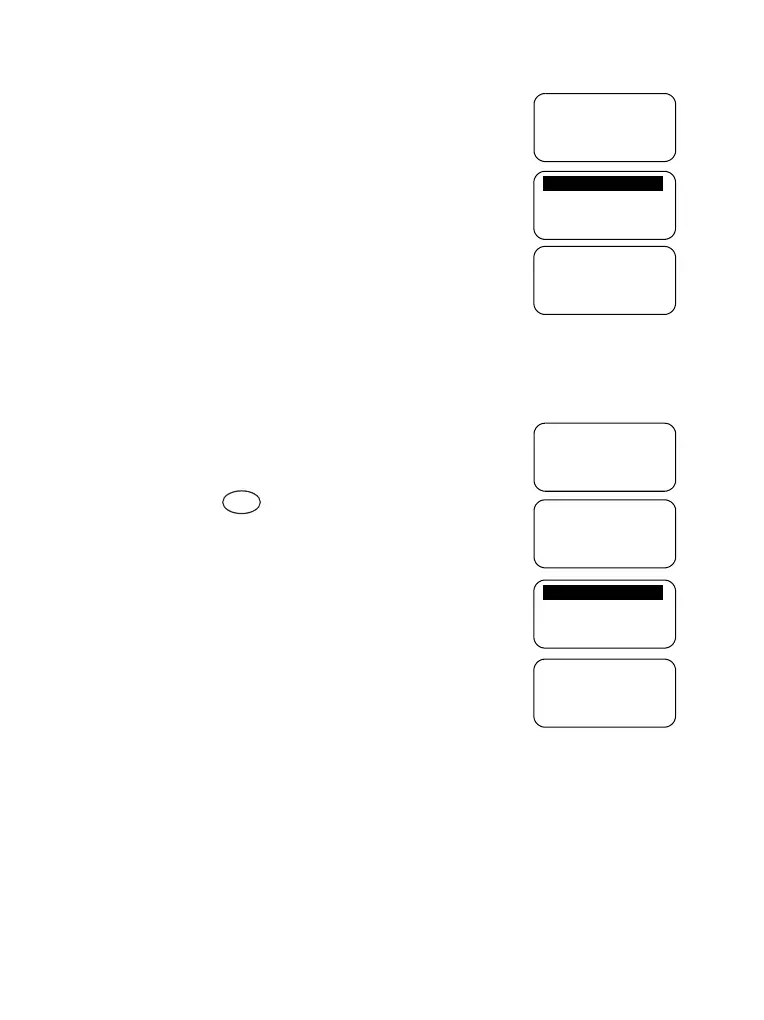32
Viewing the speed number of an attached group
1. In Group Mode, press Optns.
2. Select 5 View Speed# to view the
talkgroup speed number.
3. In this example “1” is the speed number.
Press Back to return to the attached
group screen.
Viewing the speed number while in scroll
(idle mode only)
1. In Group Mode, press the navigation key
to scroll to the required talkgroup.
2. Press .
3. Select 1 View Speed# to view the
talkgroup speed number.
4. In this example “2” is the speed number.
Press Back to return to the attached
group screen.
Status
Optns
Talkgroup 1
Range 10
Back
Ok
5 View Speed#
1 abc
2 Range
Back
1*=Talkgroup 1
Range 10
Status
Optns
Talkgroup 1
Range 10
Cancl
Ok
Talkgroup 2
Range 10
Menu
Back
Ok
1 View Speed#
Back
2*=Talkgroup 2
Range 10
6815321H01_KOR.book Page 32 Wednesday, November 26, 2008 1:25 PM
