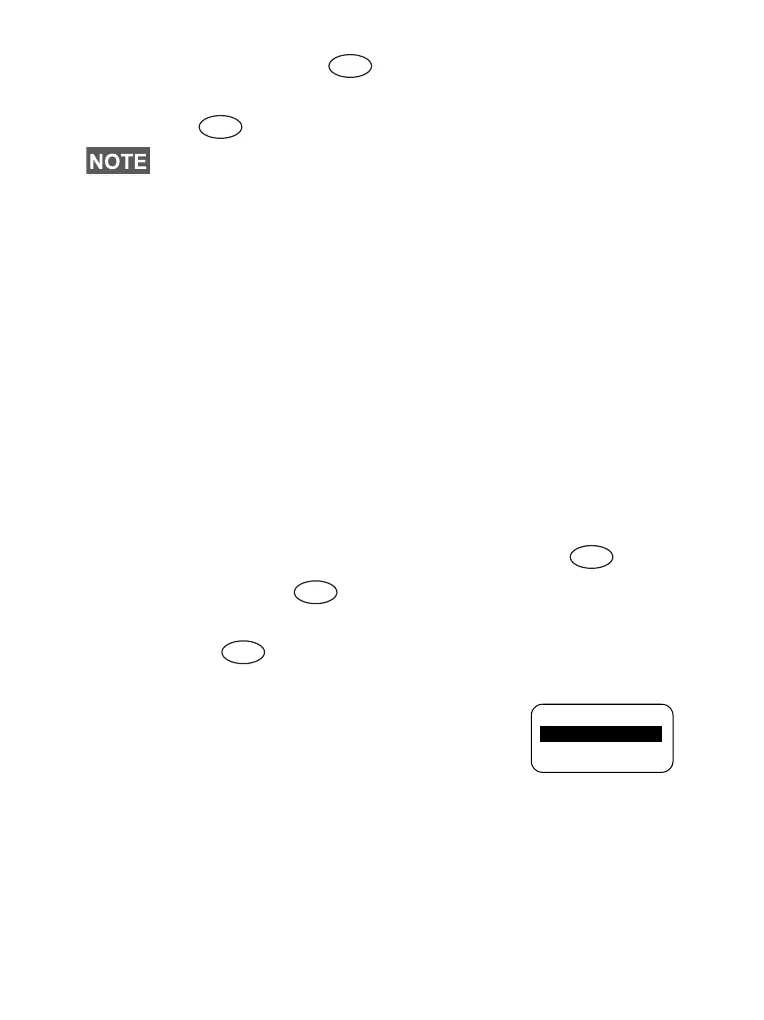76
Adding a Number ( 2 1 1)
To enter the sub-menu,
press
– 2 Addr. Book – 1 Private – 1 Add ID.
1. Press Add. The MTM800 will prompt you to add an entry to
the existing list. The entry is composed of a number, name,
and location. First enter the number and name.
2. Press
Ok to confirm. Then select the location of the entry in
the list.
3. The first empty location (if any) is suggested as the default
location for storing the entry. You can select another
location either by scrolling through the list of locations or by
typing the location number. If a location is already used, you
will be prompted to overwrite the existing entry started in
that location.
4. When the entry is successfully stored, the display returns
to the entry adding screen within a few seconds.
Searching the Address Book Alphabetically ( 2 1 2)
or by Location ( 2 1 3)
1. To enter the sub-menu,
press
– 2 Addr. Book – 1 Private and 2 abc Order or
3ByLocat’n.
2. Press
Find. Scroll through the list
alphabetically (or type the first letter of
the name you are searching in the pre-
stored list). Alternatively, scroll through
the list by location (or type the location number).
After finding a number, press PTT to start a call.
3. Press
Optns and scroll to your selection:
•
Edit the entry. The original location is suggested as the
default location for storing the edited entry.
To select another location, scroll through the list of loca-
1 Add ID changes to 1 Add Phone or to 1 Add Ext. depending
on the address book edited.
Menu
Menu
Menu
Menu
Menu
3By Locat’n
1 Add ID
Back
2 abc Order
Find
6815321H01_KOR.book Page 76 Wednesday, November 26, 2008 1:25 PM
