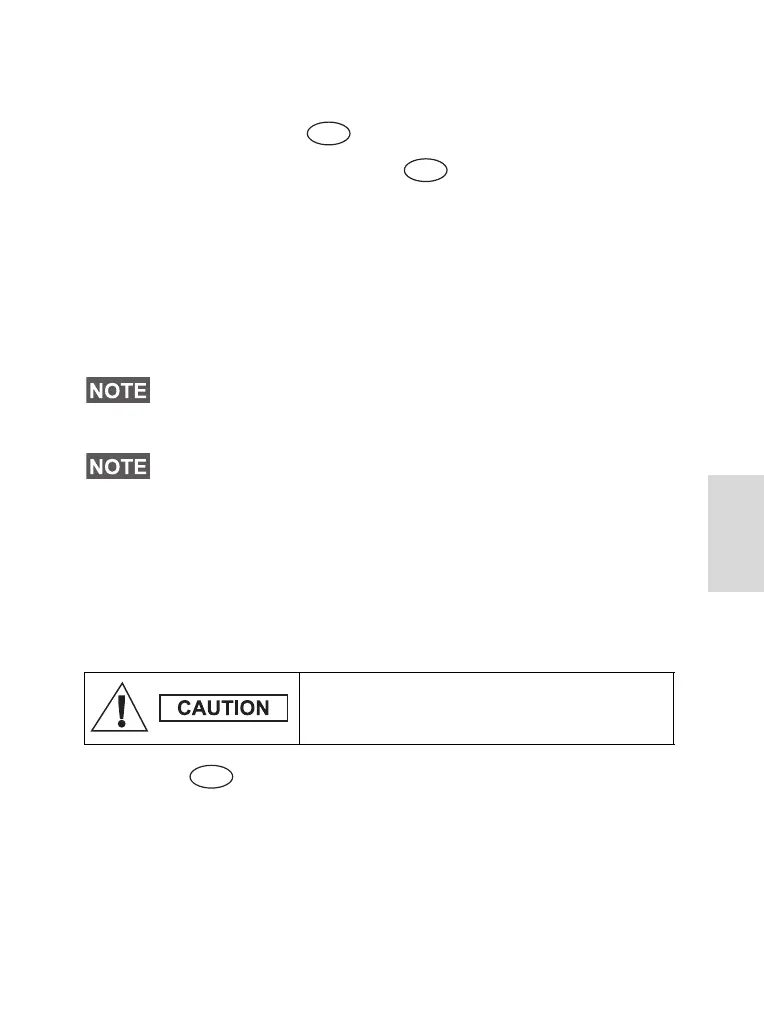81
The Menu
3. When the new code is accepted, the display returns to the
Security sub-menu.
Air Encryption On/Off ( 3 4)
To enter the sub-menu, press
–3 Security–
4 AirEncrypt
.
This sub-menu allows you to view air encryption On/Off state.
Call encryption provides service confidentiality between you
and the system.
If encryption is on and you receive a clear call (i.e. un-
encrypted), the MTM800 will display a Call Isn’t Encrypt
message.
Air Encryption Key Deletion
Please check with your Service Provider whether the
terminal is provided with air interface encryption keys.
You can delete the air interface encryption keys from the
terminal by entering the following sequence from the keypad:
* * 0 0 # #
K Validity ( 3 5)
Once in the menu, select
3 Security–5K Validity.
K (Key) is a secret key the infrastructure uses to authenticate
the MTM800 in the system. It is part of the authentication that
provides service confidentiality between your MTM800 and
the system.
You cannot manually disable Air Encryption (if enabled) from
the menu. This menu item only indicates if Air Encryption is
enabled at that moment.
The Air Encryption feature is ONLY enabled depending on your
Service Provider.
Using this feature will disable the terminal,
and your Service Provider will need to re-
enable the terminal.
Menu
Menu
Menu
6815321H01_KOR.book Page 81 Wednesday, November 26, 2008 1:25 PM
