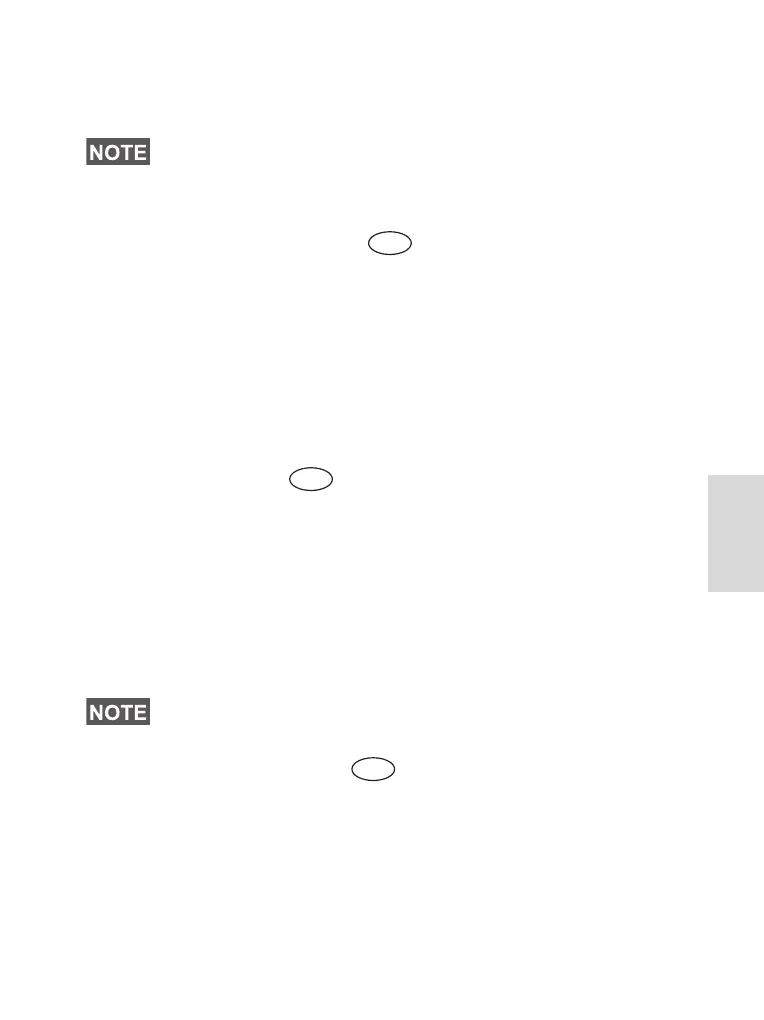87
The Menu
4. Off — The MTM800 does not display time nor date.
Format Time and Format Date options are disabled.
Scroll to the desired setting and press
Set. Press Back to exit.
Setting Time and Date ( 4 5 2)
To set time and/or date:
1. Enter the
Setup menu.
2. Select
Time&Date, and press Ok.
3. Select
Set, and press Ok.
Enter time using navigation keys or 2(Up), 8(Down), 4(Left),
6(Right) keys from the alphanumeric keypad and press
Set.
Press
Back to exit.
Setting Offset ( 4 5 3)
To set local time offset:
1. Enter the
Setup menu.
2. Select Time&Date, and press Ok.
3. Select
Time Offset, and press Ok.
Enter offset value using navigation keys or 2(Up), 8(Down),
4(Left), 6(Right) keys from the alphanumeric keypad and
press
Set. Press Back to exit.
Setting Time Format ( 4 5 4)
To change displayed time format between 24-hour scale and
12-hour scale:
1. Enter the
Setup menu.
2. Select
Time&Date, and press Ok.
3. Select
Format Time, and press Ok.
Choose required setting and press
Set. Press Back to exit.
Time and date are synchronized by the infrastructure. When not
within the infrastructure signal range you can set the values
manually.
You can adjust the offset value, with 15 minute steps, up to 14
hours ahead or behind.
Menu
Menu
Menu
6815321H01_KOR.book Page 87 Wednesday, November 26, 2008 1:25 PM
