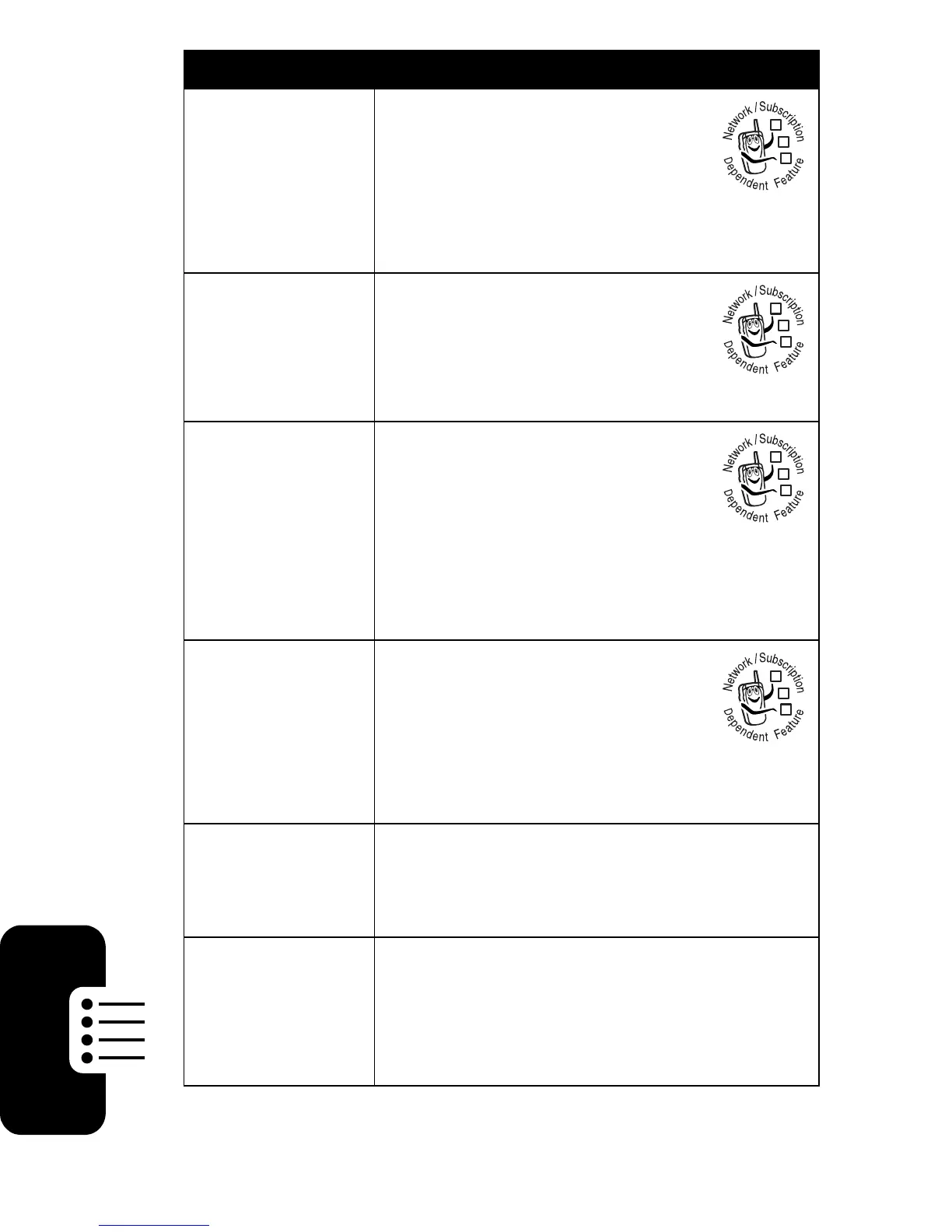90
Phone Features
Download
Objects from
Web Page
Download a picture or
sound from a Web page:
Highlight the file, press
SELECT
(
+
), press
STORE
(
+
).
Web
Sessions
Select or create a Web
session:
M
>
Settings
>
Web Sessions
Download
Game or
Application
(Micro-
Browser)
Download a Java™ game
or application with the
micro-browser:
M
>
MEdia Net
>
Browser
,
highlight the application, press
SELECT
(
+
), press
DWNLOAD
(
+
)
Start Game
or
Application
Start a Java game or
application:
M
>
Games & Apps
,
highlight the application,
press
SELECT
(
+
)
Play Music
Play a song on your phone:
M
>
My MEdia
>
Sounds
> song name
Create
Playlist
Create a playlist of songs to play on
your phone:
M
>
My MEdia
>
Sounds
>
[New Playlist]
Feature Description
032380o
032380o
032380o
032380o
