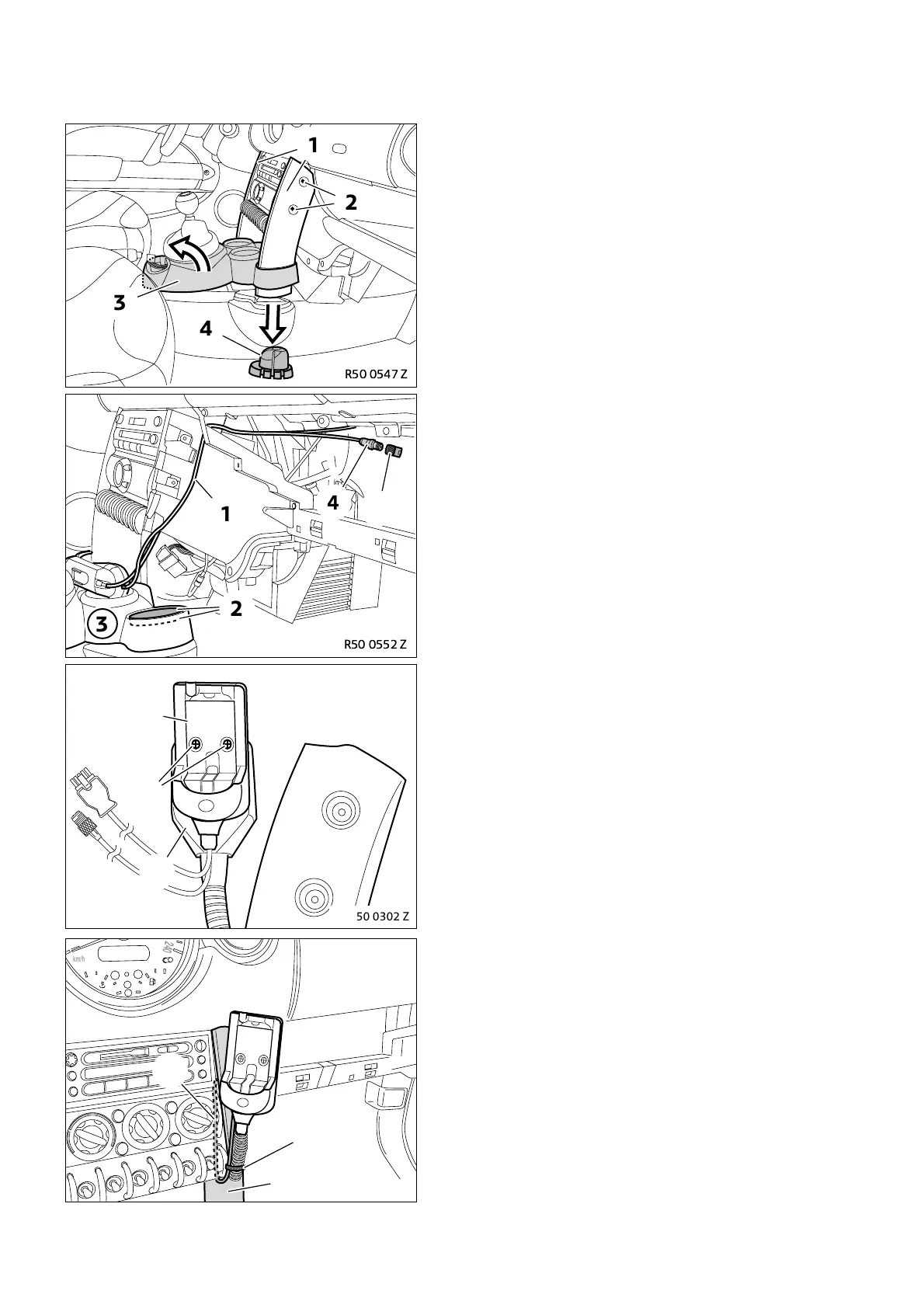EN/11
Retrofit kit No. 84 64 0 139 561 / 84 64 0 142 861 / 84 64 0 148 183 / 84 64 0 148 196
Installation Instructions No. 01 29 0 142 860 Issue date: 07.2002
8. To install the mobile phone holder
0
0
0
Remove the right trim as follows:
- Undo front centre console (3)
- Undo the screws (2) in both trims (1)
- Pull the front centre console (3) to the rear
- Pull out the rattle guard (4) (no longer required)
- Pull out the right trim (1)
0
Lay the connection cable (1) of the mobile phone hol-
der to the oddments box on the passenger side.
Connect the aerial adapter (5) to the aerial connection
(4) on the mobile phone holder.
Affix the foam strips (2) into the opening in the front
centre console (3).
0
Screw the mobile phone holder (1) on to the gooseneck
(3) using Philips screws (2).
0
Install the radio.
Install the gooseneck (1) and attach the connection
cable (2) as shown using cable ties (3). Lay it to the
oddments box on the passenger side.
R50 0547 Z
3
4
1
2
1
2
3
4
5
R50 0552 Z
R50 0547 Z
3
4
1
2
1
2
3
R50 0302 Z
0222
240
km/h
2
1
3
R50 0553 Z
