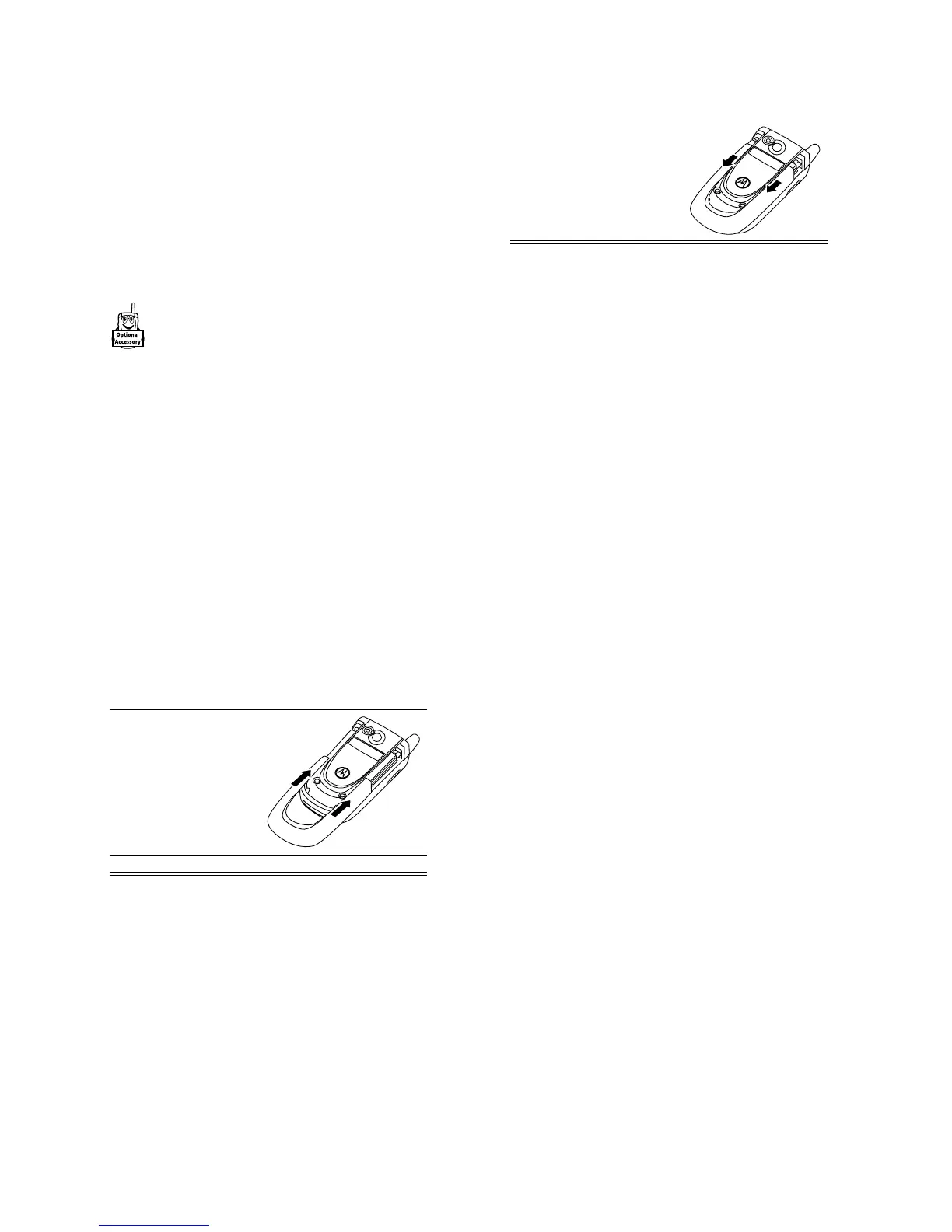36 - Highlight Features
receive calls from phonebook entries in a specific category. To set a
light ID for a phonebook category, see pag e86.
Setting Event Lights
When event lights are activated, your phone displays a light pattern
to notify you of the following events: incoming calls from specific
phonebook categories, incoming text and voicemail messages,
alarms, power up, power down, battery charging, Bluetooth
connect, Bluetooth activity, and Bluetooth disconnect.
To turn event lights on or off:
Changing Phone Covers
You can change the flip cover and battery cover on your
phone to personalise its appearance. Matching front and
back cover sets are available in a variety of colours and
designs.
Your phone is designed to be used only with Motoro laOriginal™
accessories. See your Motorola retailer for these replaceable
covers.
Find the Feature
M
>
>
>
+ %
>
or
((
Highlight Features - 37
Removing a Flip Cover
Notes:
• Do not use tools to remove the flip cover. Using tools to
remove a flip cover will damage the cosmetic appearance of
the phone.
• The flip cover is attached tightly to the phone, and
considerable force is required to remove it.
Action
1 Close the phone flip.
2 Put your fingernails at the top
corners of the flip cover, and
pull down on both sides to
slide the cover off the phone.
38 - Highlight Features
Attaching a Flip Cover
Action
1 Close the phone flip.
2 Line up the ridges on
each side of the cover so
that they align with the
slots on the phone.
3 Slide the cover onto the phone until it snaps into place.
