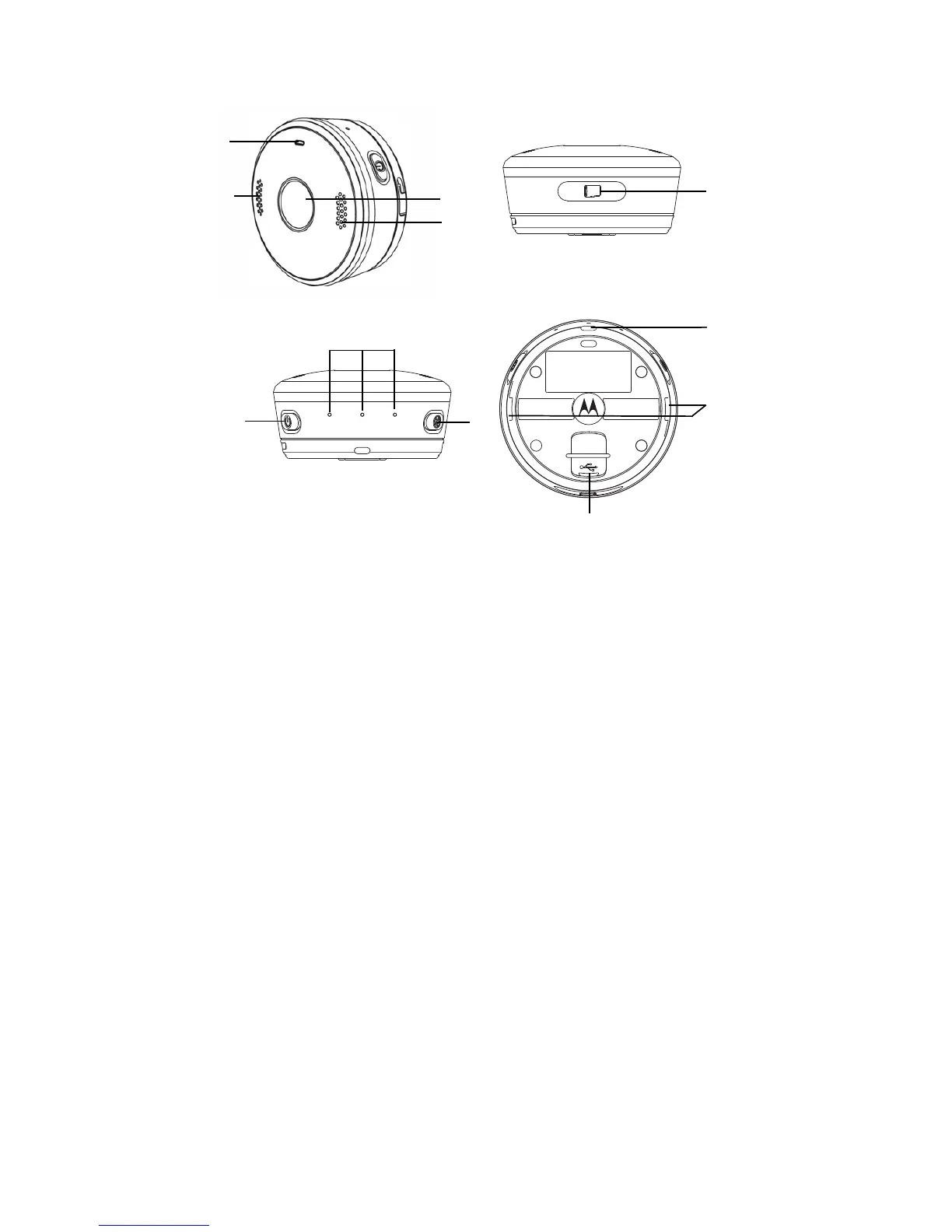3 Your Camera at a Glance
en
3. Your Camera at a Glance
1. LED Indicator - Blue / Red
2. Speakers
3. Camera Lens
4. Microphone
5. micro SD Card* Slot and Reset Button (micro SD
Card is not included.)
6. Power / Mode Button
7. Mode Indicators - White (Photo / Video /
Streaming)
8. Shutter / Select Button
9. Lanyard Hole
10. Locking Holes
11. micro-USB socket
* supports microSDHC cards up to 32GB.
