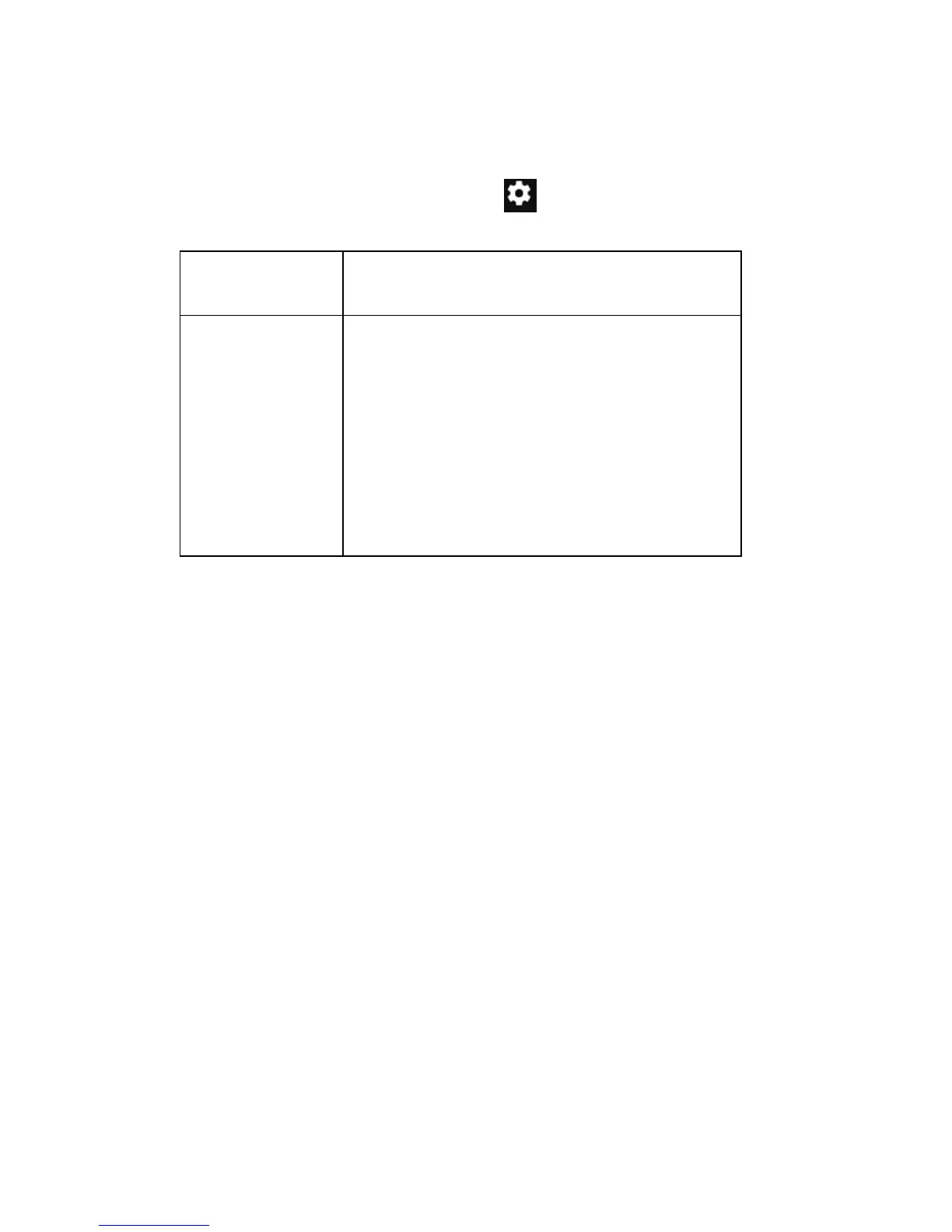General Settings 24
en
18. General Settings
1. Run Hubble Connect for VerveCam
app on
your smartphone.
2. On the home screen, tap to access the
following settings:
Application
Settings
• Turn Viewfinder Grid On or Off
•Check App Information
Camera
Settings
• Disconnect/Forget Camera
•SD Memory: Turn autosave to
phone memory On or Off
• Format SD Card
• Check memory available on the
SD Card.
• Check Firmware version of Cam-
era.
