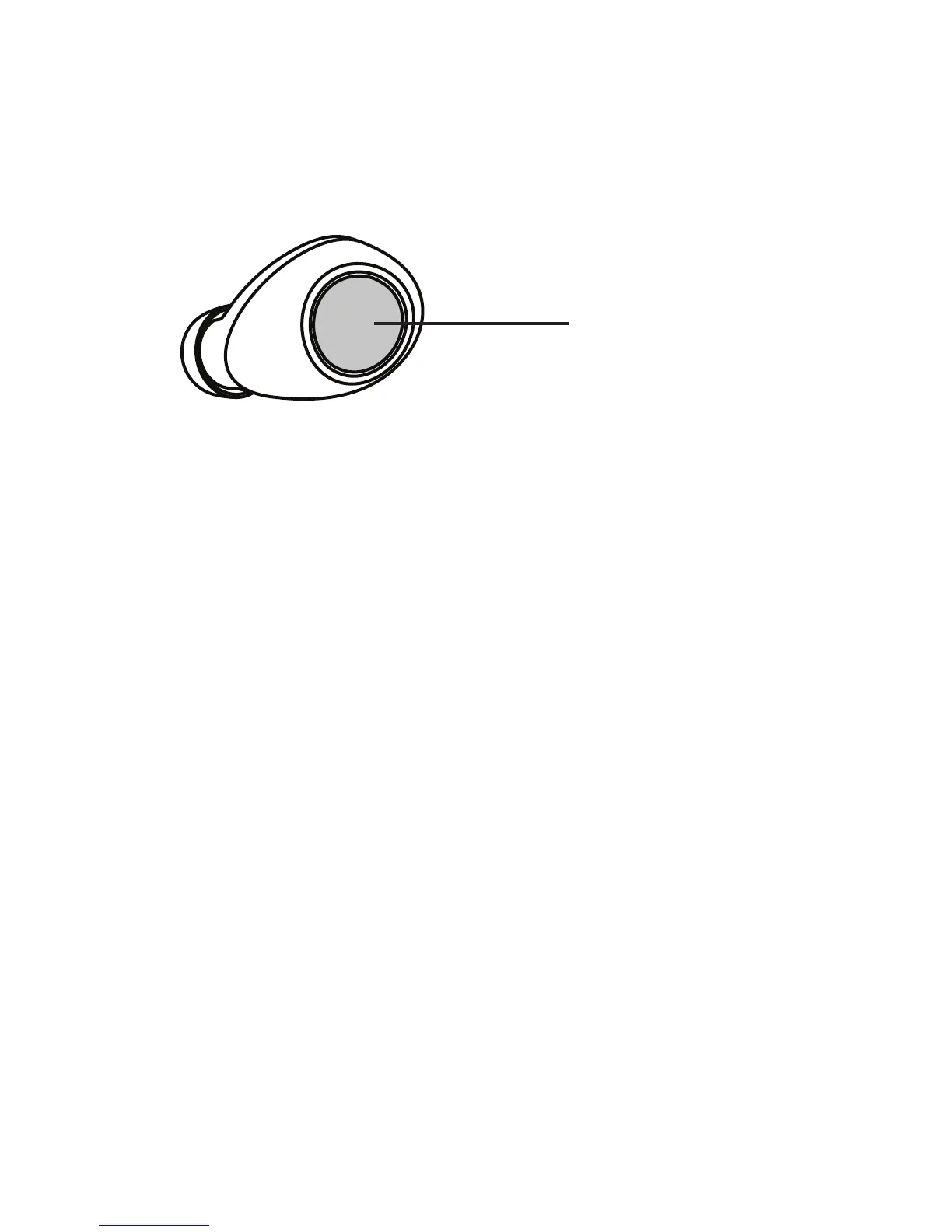Music
Music
4 en
• Press once to pause a track. Press again to resume.
• Double-press to go to the next track (depending on your
music player).
• Triple-press to go back one track (or start the song over).
• Press and hold for 6 seconds to hear the Equalizer options.
Press again to select a preferred setting.
Note: Playing the next or previous track depends on your
music player or app.
Tip: If you take out an earbud while you’re playing music, the
music will stop when Ear Detect is turned on.
Start playing music on your music player and then control it
with either earbud.
Music Control
Button
