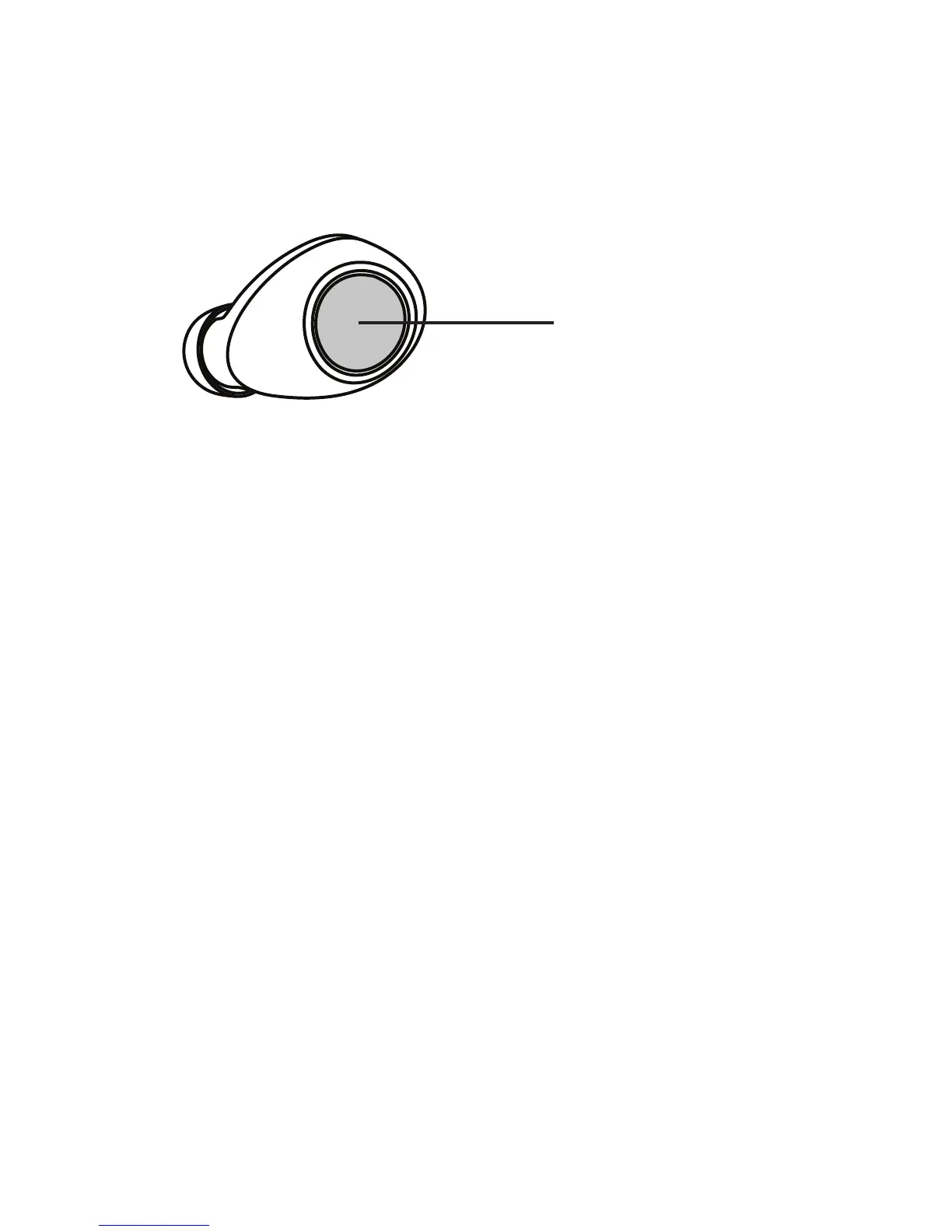Calls & Voice Commands
Calls & Voice Commands
5en
• Press once to answer an incoming call, or double-press to
reject it.
• Press once to end a call.
• When not in a call and not playing music, press and hold to
start voice commands. You'll hear a tone. Release the button.
You'll hear a second tone from your phone. Say your
command. (Press and hold again to cancel a voice
command.)
Note: For normal calls you will hear the call only in one earbud
unless you are using VOP software for your calls.
Voice commands use your phone’s voice control app and may
not be available in all countries.
Tip: When Ear Detect is on, a call will automatically transfer to
the phone when the earbud is removed from your ear.
When Ear Detect is o (default setting), a call will remain in the
headset until transfered to the phone via phone keypad.
When making and answering calls or using voice commands,
you can press either earbud.
Call/Voice Control
Button
