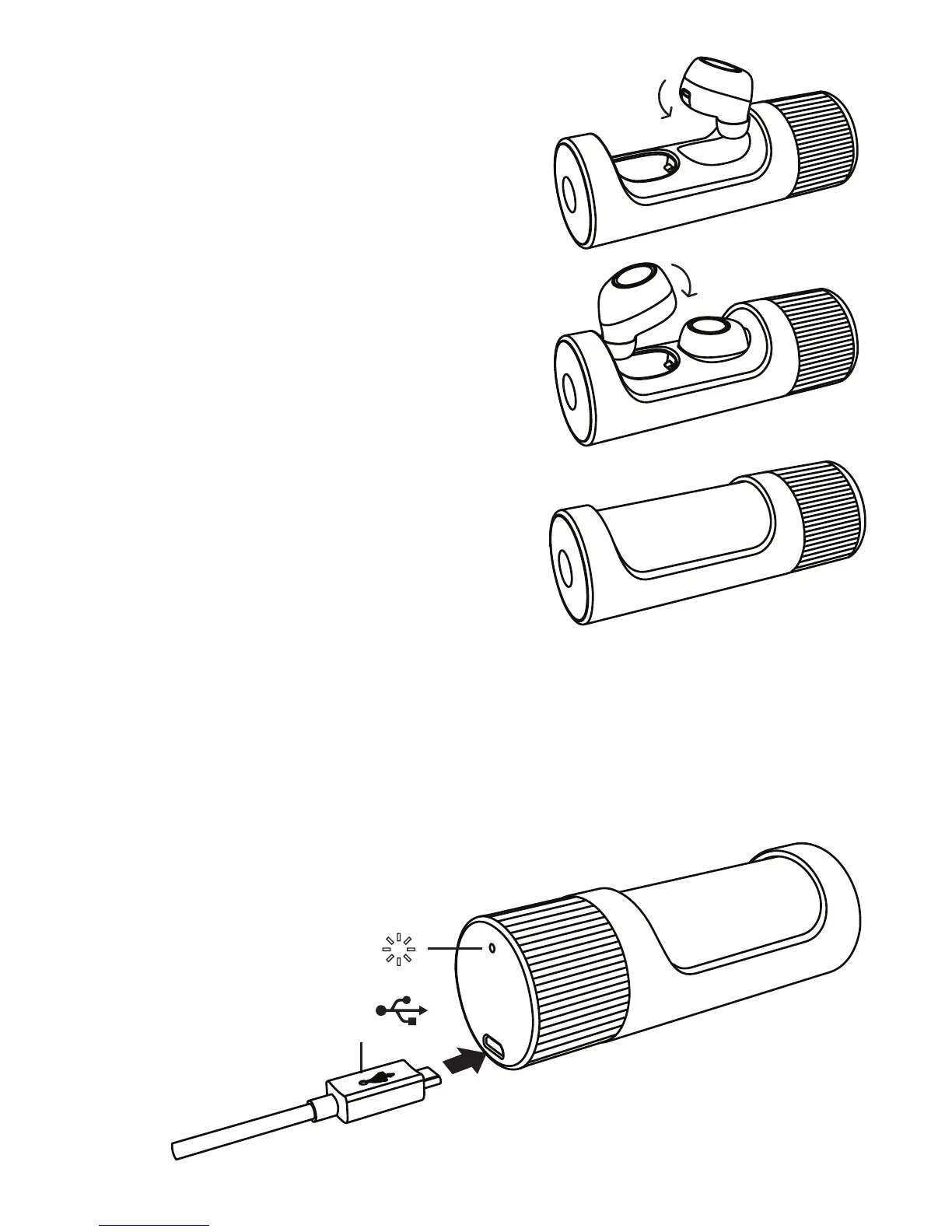Charge
Charge
6 en
Charge the earbuds
Put the earbuds into the case and
press them rmly until you hear a
click and the earbud lights turn on.
Twist the case until it’s completely
closed.
Tip: Earbuds are designed to be a
snug t in the case. You may need
to push earbuds from the side to
remove.
Charge the case
Charge the case and earbuds by
plugging in the charging cable. The
case light turns on when it’s
charging.
Micro USB
Charger
Light
