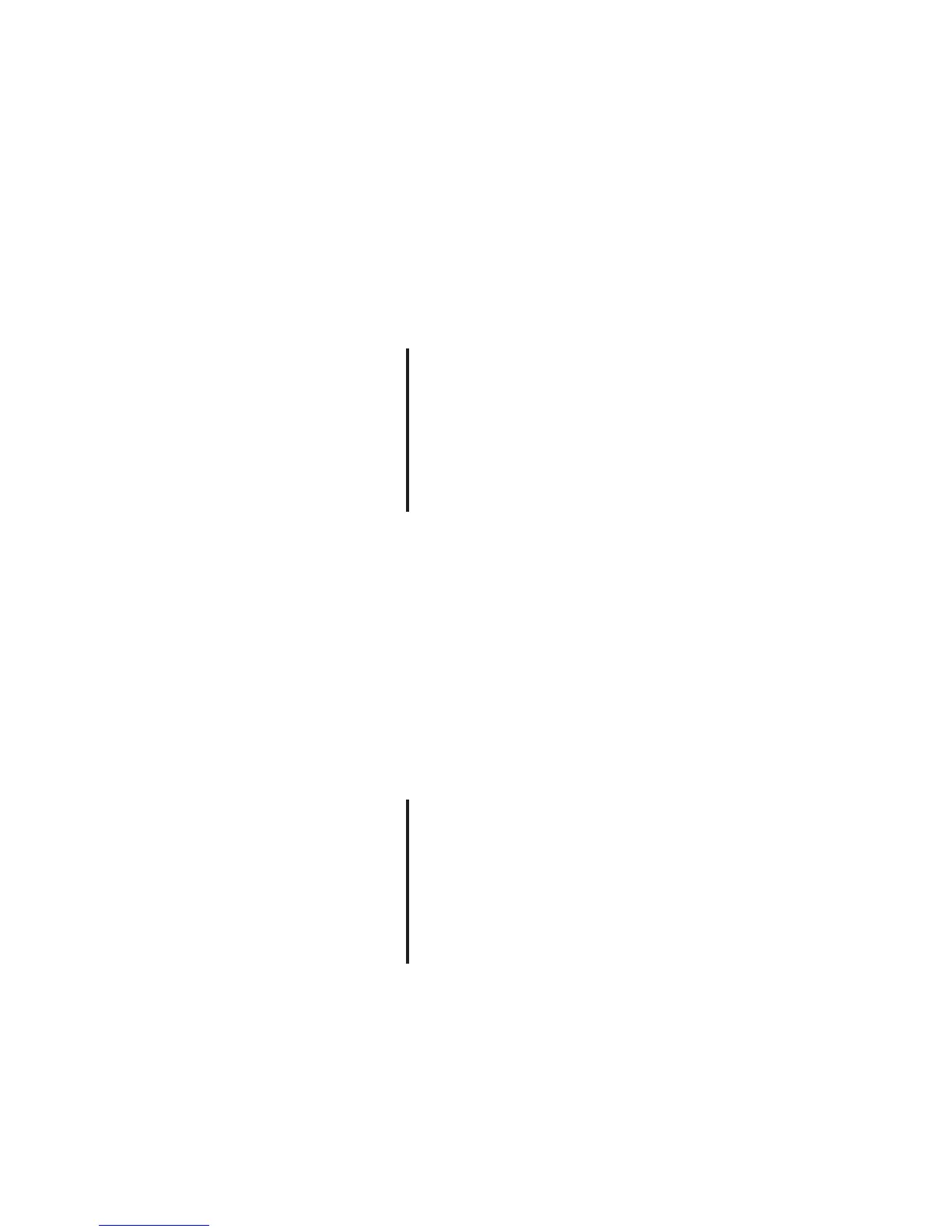Charge level
Charge level
7en
Note: The earbud lights turn on briefly, then turn o to
conserve battery. The earbuds will continue to charge until full.
Case status lights
When your case is plugged into a wall charger, you’ll see
charging lights.
Charging
Full charge
Needs charging
Slow blinking white
Steady white
Blinking red
Note: Your battery is designed to last the life of the product. It
should only be removed by a recycling facility. Any attempt to
remove or replace your battery will damage the product and
void your warranty.
Your earbuds let you know when your battery level is low. You’ll
hear a message when there is one hour, as well as 15 minutes
of battery left.
Earbud status lights
Charging
Full charge
Needs charging
Slow blinking white
Steady white
Blinking red
