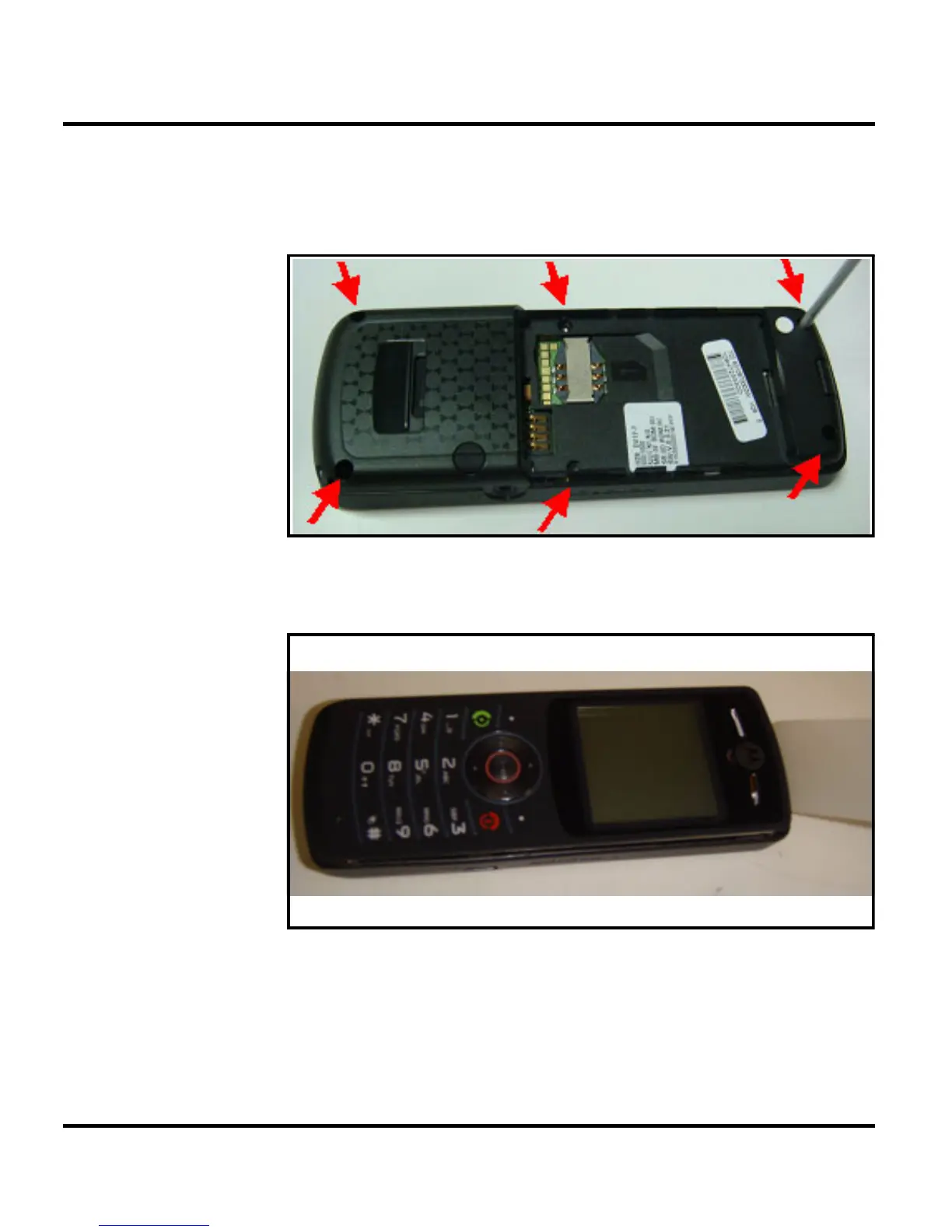W160/W156/W180/W175/W161/W181
19 12-December-2007
Removing and Replacing the Front Housing
1. Remove the SIM card.
2. Remove six T5 screws around the rear housing.
3. Use torque force of 13.73 N-cm.
Figure 8. Removing the six T5 screws
4. Use a flat wedge tool to pry the case open along the central seam.
Figure 9.
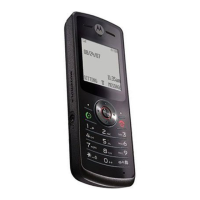