W160/W156/W180/W175/W161/W181
25 12-December-2007
Figure 19. Removing the antenna module
3. (Optional) Remove and replace the speaker.
Figure 20. Removing the speaker
4. Carefully pry off the microphone component.
Figure 21. Removing the microphone
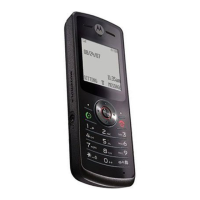
