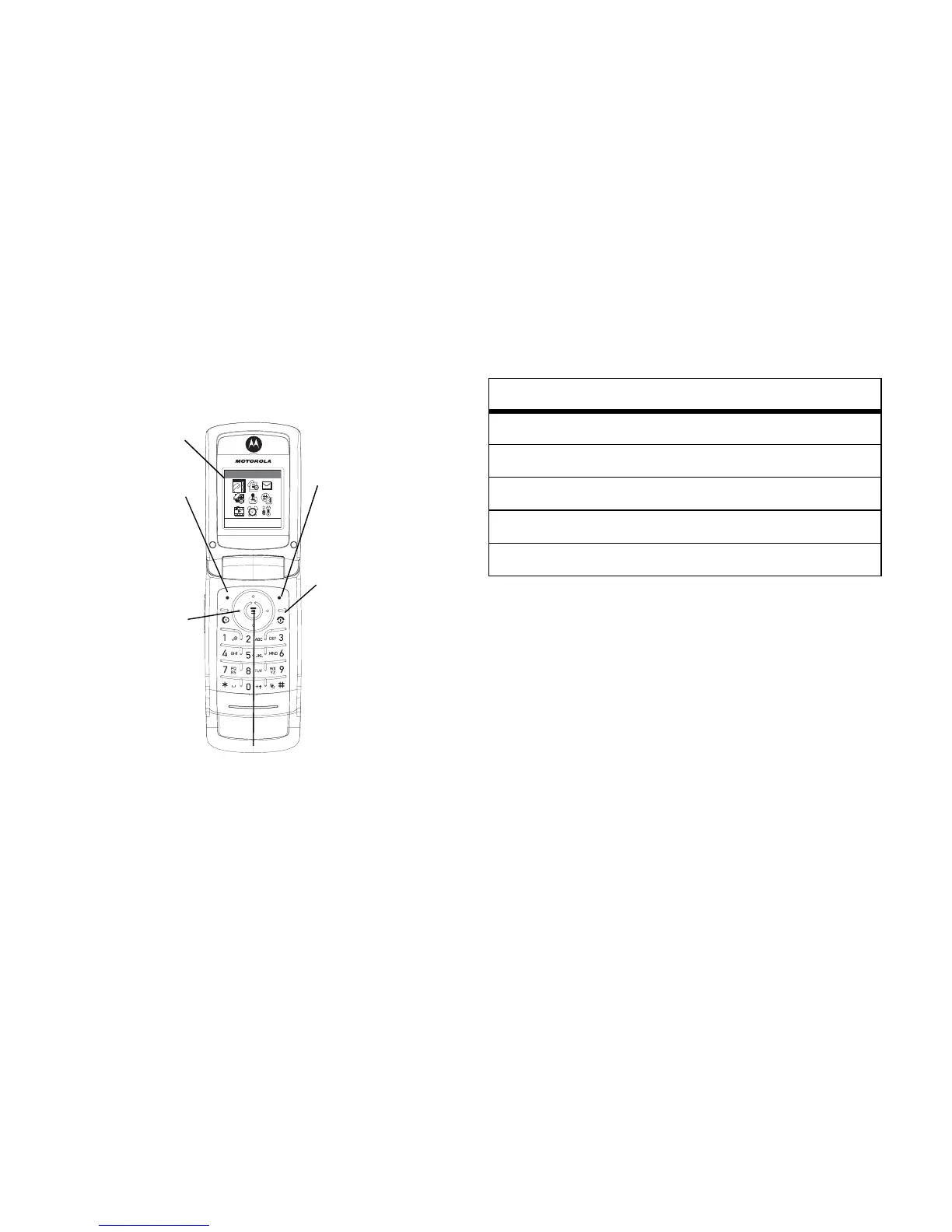32
basics
menus
From the home screen, press
M
to enter the
main menu.
Note:
The menu icons shown above may not
be available depending on your service
provider and service subscription options.
Press
S
to scroll to and highlight a menu
feature icon in the main menu.
select a menu feature
The following example shows how to select a
menu feature, starting from the home screen:
Find it:
Press
M
>
Recent Calls
>
Dialed Calls
This example shows that from the home
screen, you must press
M
, scroll to and
select
s Recent Calls
from the main menu, then
scroll to and select
Dialed Calls
. Press
S
to
scroll, and use the left or right soft keys to
Navigation Key
Press
S
to scroll
through menus and
lists.
Menu Key
Press to enter the sub-menu or select a
hi
