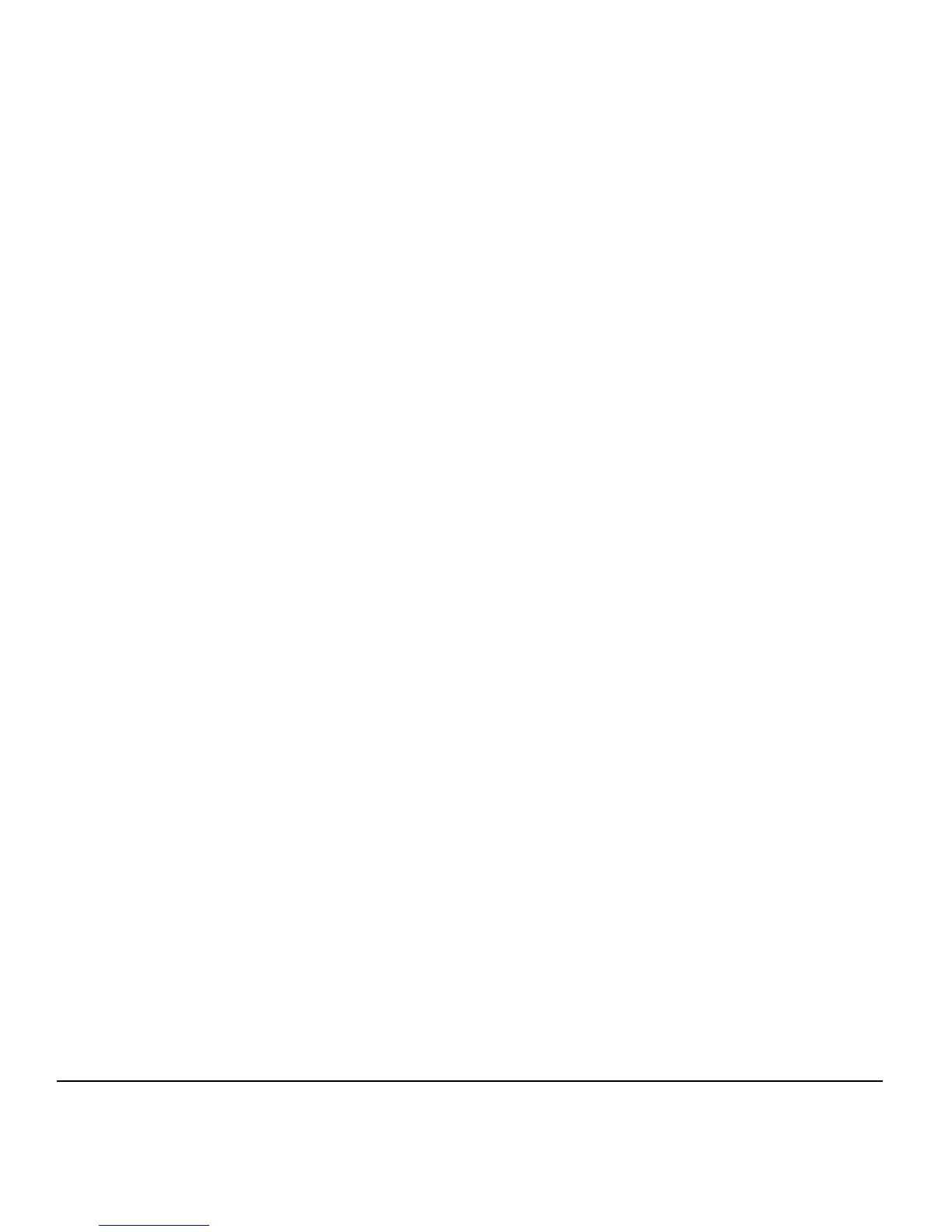34
customize
customize
ring style
Your phone rings and/or vibrates to notify you
of an incoming call, message, or other event.
This ring and/or vibration is called an alert. You
can select one of six different alert profiles:
Loud Ring
,
Soft Ring
,
Vibrate
,
Vibrate & Ring
,
Vibrate then
Ring
, and
Silent
.
The ring style profile's indicator displays at the
top of your home screen. To choose your
profile:
Find it:
Press
M
>
Settings
>
Ring Styles
>
Style
> style name
change alerts
You can change the alerts for incoming calls
and other events. Your changes are saved in
the current ring style profile.
Find it:
Press
M
>
Settings
>
Ring Styles
>
Detail
> event >
Change
> alert
time & date
To set the time and date for your phone:
Find it:
Press
M
>
Settings
>
Initial Setup
>
Time
and Date
>
Autoupdate
y
=
Loud |
=
Vibrate
z
=
Soft Ò
=
Silent
Ó
=
Vibe then Ring †
=
Vibrate and Ring
