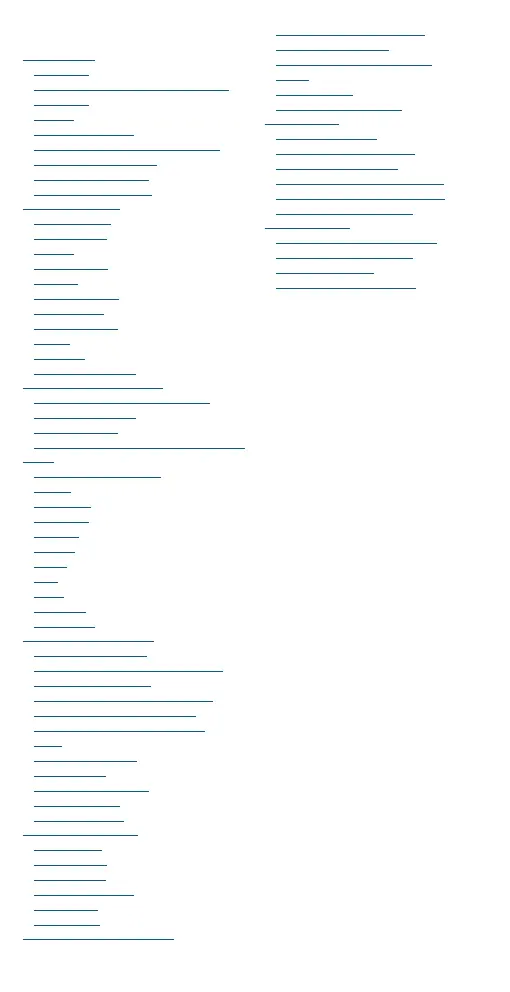Contents
Get Started
First look
Insert the SIM and microSD cards
Power on
Sign in
Connect to Wi-Fi
Check your battery charge level
Navigate your phone
Improve battery life
Care for your phone
Learn the basics
Home screen
Help & more
Search
Notifications
Volume
Do not disturb
Lock screen
Quick settings
Speak
Gestures
Picture-in-Picture
Personalize your phone
Redecorate your home screen
Add another user
Discover Moto
Digital wellbeing & parental controls
Apps
Add and update apps
Phone
Messages
Chrome™
Camera
Photos
Gmail
Duo
Moto
Calendar
More apps
Connect, share & sync
Connect with Wi-Fi
Connect with Bluetooth wireless
Connect to your car
Share files with your computer
Share your data connection
Share files with Nearby Share
Print
Sync to the cloud
Cast to a TV
Use a microSD card
Airplane mode
Mobile network
Protect your phone
Screen lock
Your privacy
App pinning
Backup & restore
App safety
Data usage
Troubleshoot your phone
Restart or remove an app
Restart your phone
Check for software update
Reset
Stolen phone
Find the IMEI number
Accessibility
Create a shortcut
Make your phone speak
Speak to your phone
Change your phone’s display
Change your phone’s sounds
Hearing aids (U.S. only)
Get more help
Where is my legal, safety &
regulatory information?
Service & repairs
Copyright & trademarks
