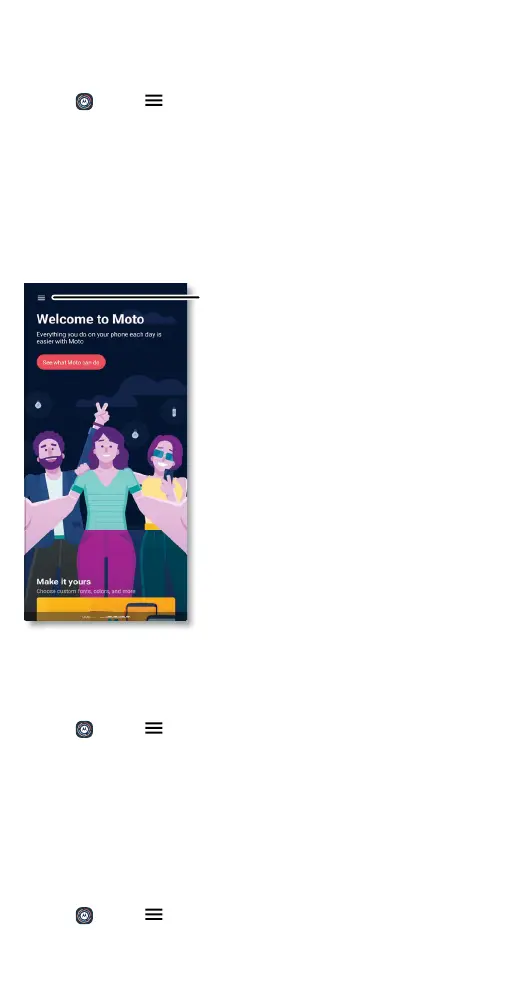Apps
Moto
Explore special features designed to save you time and make your day
easier.
Find it:
Moto >
» Personalize: Customize your phone with styles and wallpapers.
» Gestures: Control your phone with gestures.
» Tips: Find details of your phone’s latest features.
» Display: See your notifications at a glance.
» Play: Find features and tools for gaming, media controls and audio
enhancement.
Note: Your phone may not have all features.
Moto app icons. Moto apps are used to customize your phone.
Personalize
Make your phone unique with interactive wallpaper and custom themes or
design your own.
Find it:
Moto > > Personalize
» Themes: Choose custom themes to change the look of you device.
» Wallpapers: Find unique wallpapers for the home screen and lock
screen.
» Tap Layout, Fonts, Colors, Icon Shape, Sounds, Display Size, Font Size
or System theme to make your own mark on your phone.
Gestures
Enhance your phone with gestures and actions.
Find it:
Moto > > Gestures
» Fast flashlight: Turn the flashlight on/o with two chopping motions.
Tap to open Moto app
features, or swipe up
from the bott
screen.
