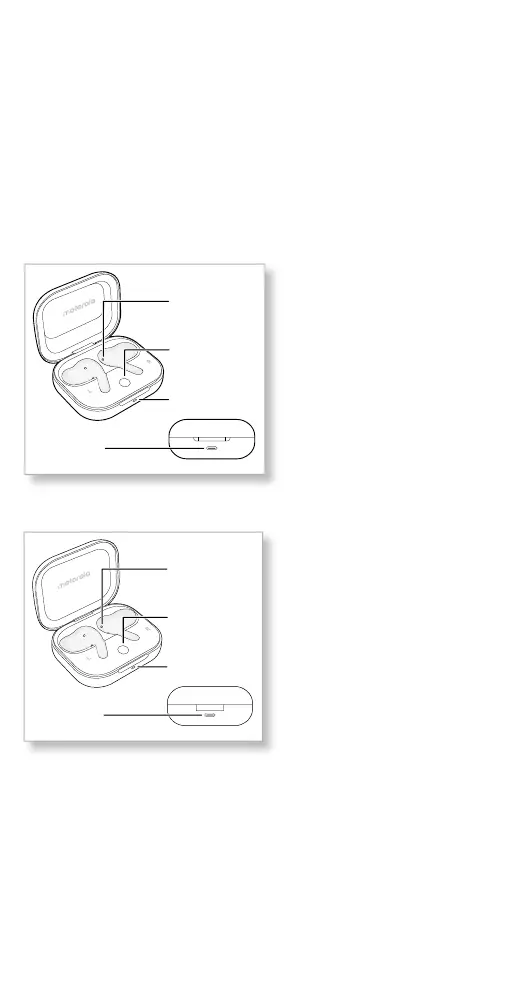Get started
Get started
Meet your earbuds
Let’s get started. We’ll take you on a tour to explore your earbuds. Your
moto buds+ (XT2441-1) and moto buds (XT2443-1) are wireless earbuds
that allow you to control your media, manage your calls, or activate voice
assistant while on the go with just a few simple gestures.
Note: Product images are for illustration purposes only and may differ
from the actual products you purchase.
Charging case
moto buds+ (XT2441-1)
Charging case: Use the charging port on the back to charge. Function button and charging contacts are inside the case.
moto buds (XT2443-1)
Charging case: Use the charging port on the back to charge. Function button and charging contacts are inside the case.
LED Indicator
Function
Button
Charging
Port
Charging
Contacts
LED Indicator
Function
Button
Charging
Port
Charging
Contacts
