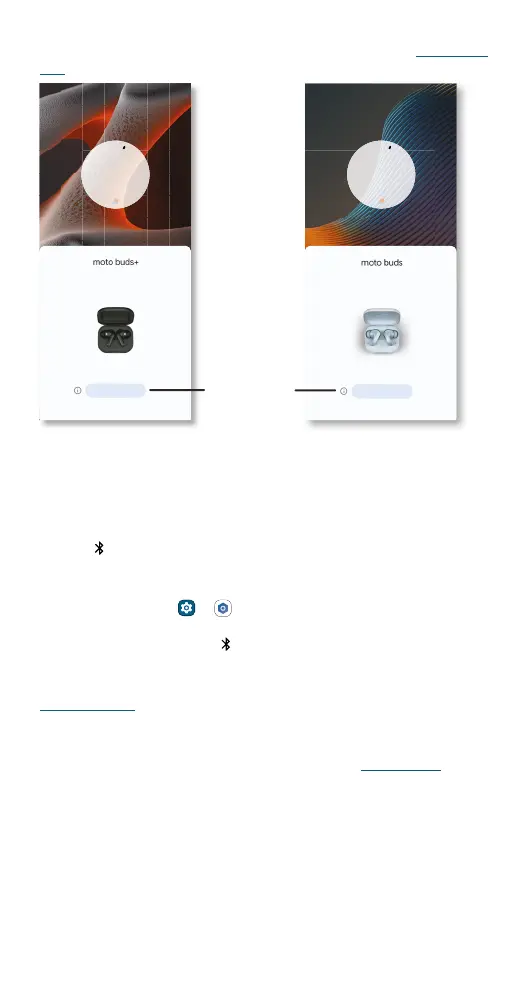Get started
3 Tap Connect on the pop-up window and follow the on-screen
instructions to complete the connection and download the Moto Buds
app if it hasn’t been downloaded on your device.
Screen showing how to connect the earbuds with a Motorola mobile device.
Manual pairing
You can manually pair your earbuds with Bluetooth compatible devices
including phones, tablets, and laptops that run different operating
systems like Android, iOS, Windows, and more.
1 Turn on Bluetooth on the device you want to pair with and open the
list of available Bluetooth devices.
Tip: To turn on Bluetooth on a Motorola phone, swipe up from the
home screen and tap or Settings > Connected devices > Pair
new device. Or, to quickly turn on or open Bluetooth settings, swipe
the status bar down and tap Bluetooth. Touch and hold it to open
Bluetooth settings.
2 With earbuds in the open case, press and hold the function button (see
Charging case for button location) for 2 seconds until the LED
indicator ashes blue.
Tip: If a pop-up window prompting you to connect appears on your
device before you press the function button, follow Fast pairing to pair
your earbuds.
Tue,
Apr
35
11
1
0
0
%
3
Connect
Tue,
Apr
35
11
1
0
0
%
3
Connect
Tap to connect
