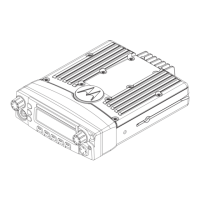MOTOROLA XTS 3000 RADIO TRAINING 12 of 12
XX VIEW SCAN FREQUENCIES
A. To view the frequencies that have been selected for scan:
1. Press either arrow key and you will see the word “VIEW” in the bottom
left corner of the display.
2. Press the key below “VIEW” and you will now see the word “SCAN”.
3. Press the key under “SCAN” and you will see a channel on the display.
a. The Emergency Channel should be programmed in all radios as
a scanned channel.
b. The adding or removing of scan of the emergency channel
has NO effect on your emergency ‘Trigger’.
c. If no channels are programmed into the scan feature the radio
will indicate “EMPTY LIST”, and when scanning is attempted
you will hear an ‘error’ tone.
4. Press one of the arrow keys, to view other scanned channels.
a. If your display doesn’t change, you are only scanning one
channel.
5. Press the HOME key to exit the “VIEW” mode and return to the default
display.

