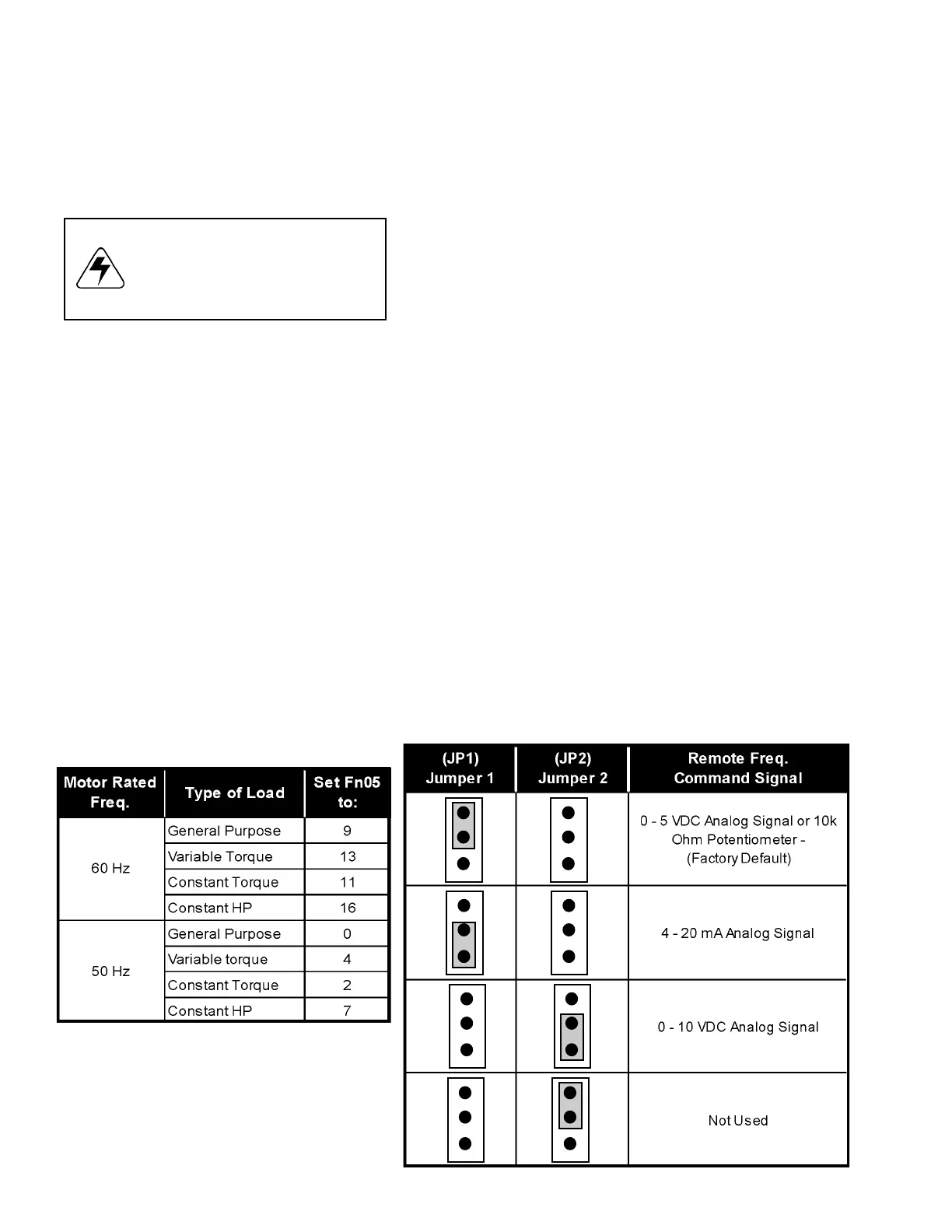CSD Series Variable Frequency AC Drive
MOTORTRONICS
- 56 -
Figure 6 - 2 Function of Jumper (Shorting Pants)
1
2
3
1
2
3
1
2
3
1
2
3
1
2
3
1
2
3
1
2
3
1
2
3
Table 6 D - Type of Load
6.6.4 Auto Restart After Fault Trip
Factory Setting: Fn16 = 0000 (Restart disabled)
Fn34 = 0 (Restart interval. Range: 0-800 sec.)
Fn35 = 0 (Number of attempts. Range: 0-10)
The unit can be programed to automatically attempt a restart after a
fault condition.
Example:
1. Program Fn16 = 0010 (Restart enabled. See warning)
2. Program Fn34 = 2 (2 second interval)
3. Program Fn35 = 10 (10 tries)
6.6.5 Reset Parameters to Factory Settings
Factory Setting: Fn123 = 0000
The unit can be reset to factory settings by programming Fn123 =
1111.
Note: The following parameter settings are not affected by a reset to
factory settings:
Fn00 = Factory use only
Fn05 = V/f pattern (see section 4.2)
Fn06 = Frequency output upper limit (factory set at 60 Hz. See section
5.3 page 30)
Fn30 = Supply voltage (factory set depending on the unit rating)
Fn100 - 106 and Fn124 = Communications (ID, baud rate, etc.)
6.6.6 Voltage of Power Supply
Fn30: Adjust Fn30 to reflect the power supply voltage
6.7 Jumper Selection for Analog Frequency Signal
Change the jumper position as required for the type of analog signal.
(See page 18 for jumper location)
1. 0-5 VDC or Potentiometer control, shorting pants on JP1 Pin 1
and 2
2. 4 -20 mA control, shorting pants on JP1 Pins 2 and 3
3. 0 - 10 VDC control, shorting pants on JP2 Pins 2 and 3
If the Auto Restart feature is
enabled, it is strongly recommended
that warning stickers be placed on
the drive and in the operating area
indicating that the equipment may
automatically start!
Warning!