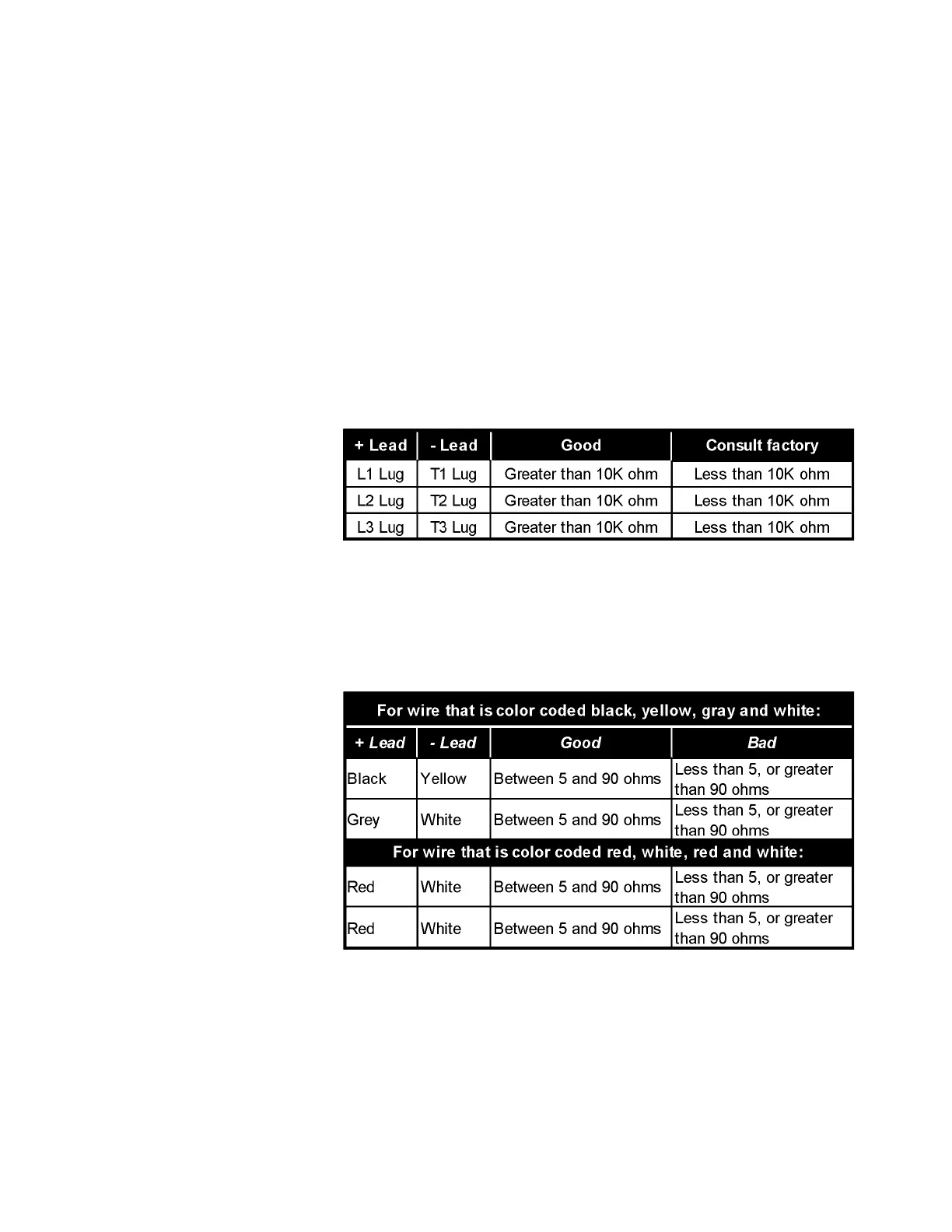Motortronics
- 16 -
XLS Series Solid State Soft Starter 39 - 1250A
8.2 SCR Testing Procedure
Remove both line power and control power from the unit and lock
out. Disconnect any two motor load leads and any two line leads.
Disconnect the SCR connections to main control board J5, J6 and
J7. Refer the Chapter 9 for the main control board layout. Note the
type of color coding of the wires connected to J5, J6 and J7.
Motortronics uses two possible configurations. Both configurations
have 4 wires going to each plug. The first configuration consists of 4
wires color coded black, yellow, grey and white. The second
configuration consists of 4 wires color coded red, white, red, white.
The testing procedure for SCRs is comprised of two separate tests.
The first one tests the anode to cathode integrity of the SCR by
performing the following ohm checks:
The second tests the gate to cathode integrity of the SCR. Place
the leads of an ohm meter into the receptacle that was unplugged
from the main circuit board. Ohm the pair of wires on one end of the
plug. Then ohm the pair of wires on the other end of the plug. The
chart below indicates good versus bad readings.
Note: If any of the above readings are out of specifications,
replace the faulty SCR.
Note: The best way to test an SCR is with an SCR Tester and
look for leakage current less than the manufacturer specified
values.