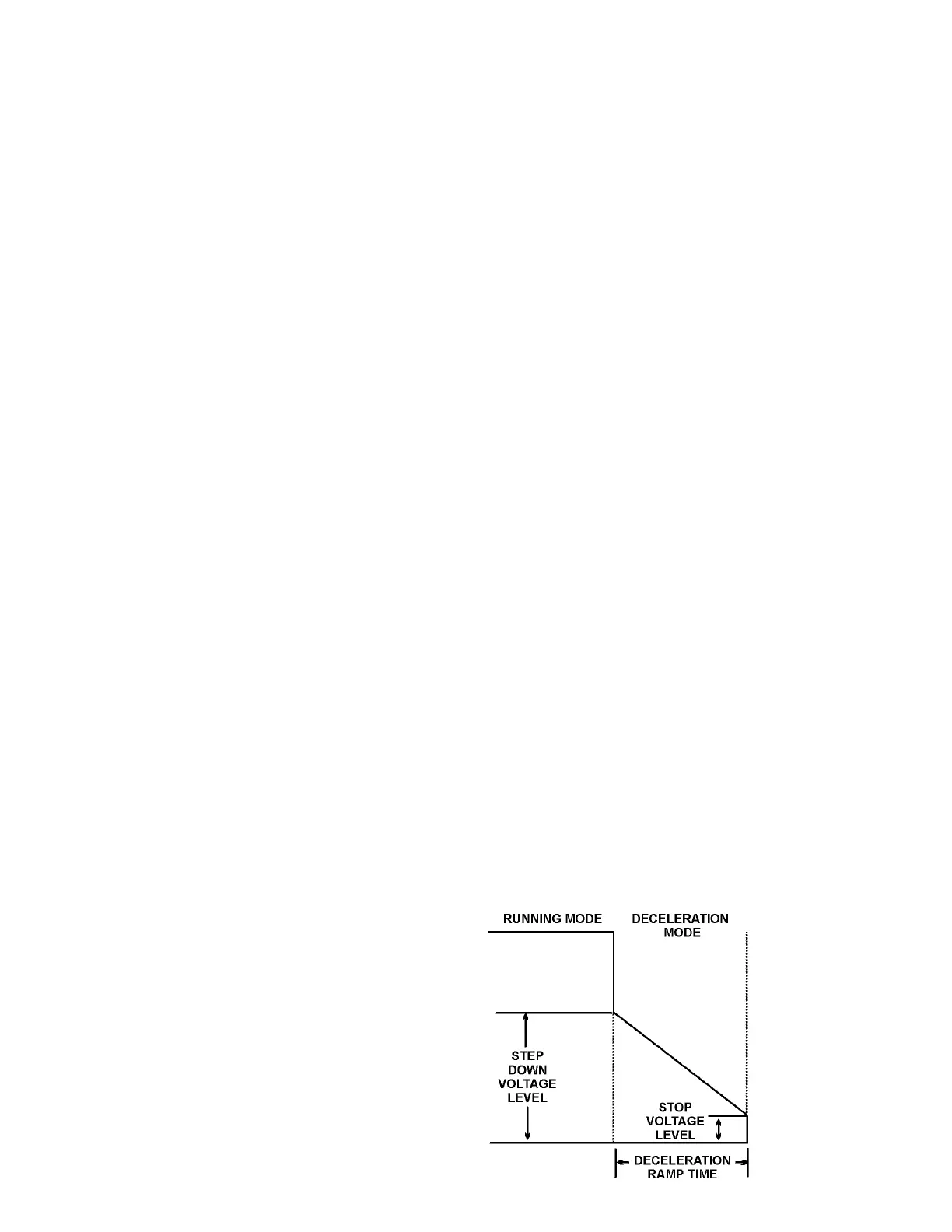Motortronics
- 10 -
XLS Series Solid State Soft Starter 39 - 1250A
5.2.3 Current Limit Adjustment
Factory Setting = 350% of unit FLA
Range = 200% - 500% of unit FLA
The current limit adjustment is factory set for 350% of the unit’s rating.
The range of adjustment is 200% to 500%. The main function of current
limit is to cap the peak current. It may also be used to extend the
ramping time if desired. The interaction between the voltage ramp and
the current limit will allow the soft start to ramp the motor until the
maximum current is reached and the current limit will hold the current
at that level. The current limit must be set high enough to allow the
motor to reach full speed. The factory setting of 350% is a good starting
point. Do not set the current limit too low on variable starting
loads, this will cause the motor to stall and eventually cause
the system overloads to trip.
Note:
If the motor does stall, refer to the motor manufacturer for the
proper cooling time.
5.3 Deceleration Adjustments
Decel extends the stopping time on loads that stop too quickly, and
will provide smooth deceleration until the load stops. Three adjustments
optimize the deceleration curve to meet the most demanding
requirements. Try factory settings before adjusting.
The unit is shipped from the factory with the decel feature
disabled. Turn off dip switch 4 to enable the decel control feature
before making any adjustments. Apply power and adjust the soft
start before enabling or modifying the deceleration adjustments. Both
acceleration and deceleration adjustments should be made under
normal load conditions. The deceleration adjustments are made in
the same manner as the starting adjustments; turning the potentiometer
clockwise increases the setting, turning the potentiometer counter-
clockwise decreases the setting.
5.3.1 Step Down Voltage Adjustment
Factory Setting = 60% of line voltage
Range = 0% - 100% of line voltage
The step down voltage adjustment eliminates the dead band in the
deceleration mode that is experienced while the voltage drops to a
level where the motor deceleration is responsive to decreased voltage.
This feature allows for an instantaneous drop in voltage when
deceleration is initiated.