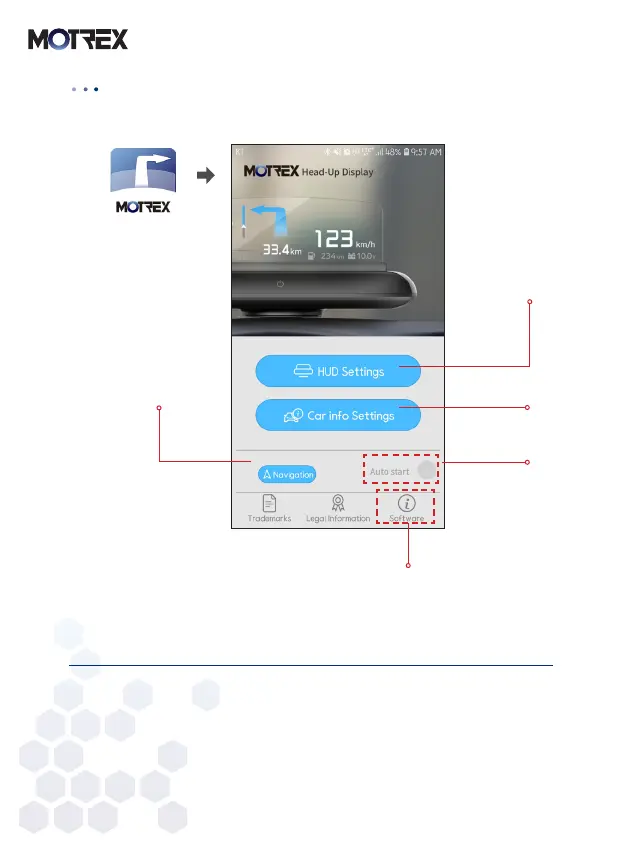■
12
6. MOTREX HUD APP Settings
HUD-related settings
Car information settings
See the software version, user manual,
and firmware updates.
When auto start is enabled,
WAVE Navigation starts
automatically when MOTREX
HUD turns on.
Start the WAZE Navigation
application.
MOTREX HUD
※ Before setting up the HUD, proceed to the vehicle information setting.
※ When the navigation auto-run is checked
- The WAZE APP runs automatically when you run the MOTRE HUD APP.
- If the MOTRES HUD APP is turned on but WAZE APP is shut down, the
mobile phone is disconnected from the HUD. When reconnected, WAZE APP
runs automatically.
