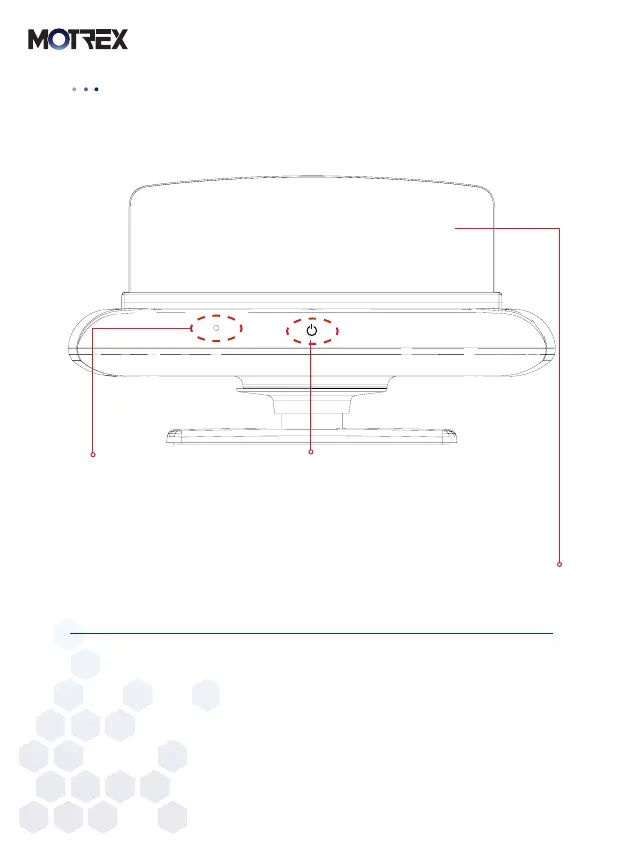■
6
※ MOTREX HUD Main Body Buttons
※ When the HUD auto-start is selected on MOTREX HUD APP
** It automatically turns on when starting up the car (ACC ON) and off when the engine turns off (ACC OFF).
※ When the HUD auto-start is not selected on MOTREX HUD APP
** The user can manually turn on/off with the power button.
※ The LCD (TOLED) may break when the angle is adjusted by force.
※ The standard for ACC ON may differ by car model.
Reset
- Press with a sharp object to reset
the HUD.
LCD(65K color AM TOLED)
- Use the HUD APP to adjust the angle.
Power (touch sensor)
- When the power button is pressed, the LCD (TOLED) opens
and turns on.
- When the power button is pressed when the power is on, the
LCD (TOLED) closes and the system is turned off.
