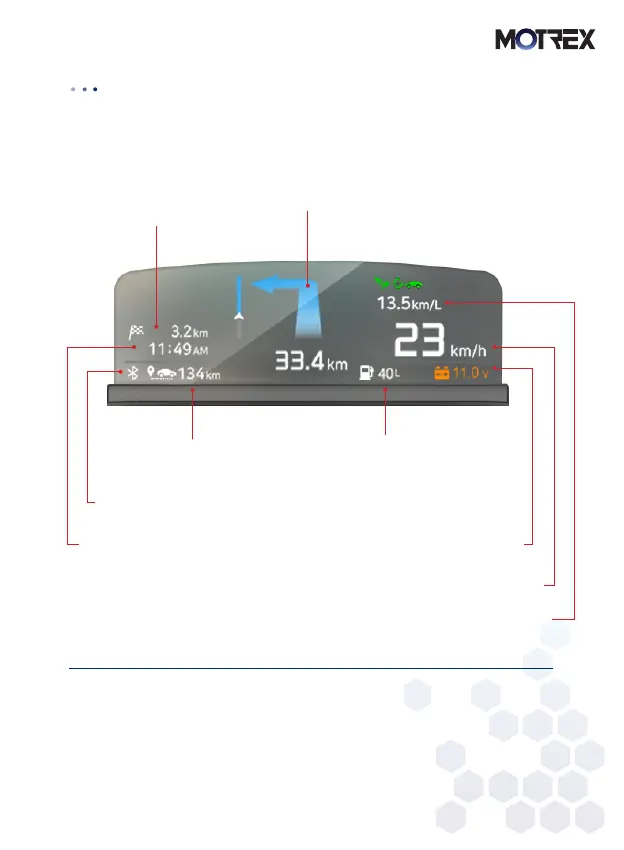19
■
7. Display
[With destination setting]
1. Navigation - Distance to the primary point
2. Remaining distance
5. Driving distance/driving time time
/DPF status
6. Gas (warning): Possible distance
to drive or remaining gas Coolant
temperature: -40 to 150
7. IBS car: Charge rate
non-IBS car: Battery voltage
9. Average fuel efficiency
8. Car speed
3. Estimated arrival time
4. Bluetooth connection
※ Driving distance, driving time and average fuel efficiency is for one trip. They are reset when
the engine is turned off and then restarted.
※ The average fuel efficiency after ignition is shown in km/L and appears over 1km is travelled
after ignition.
※ BAR icon appears when the distance remaining to the destination is less than 200m..
※ Information on display may vary depending on the car model.
