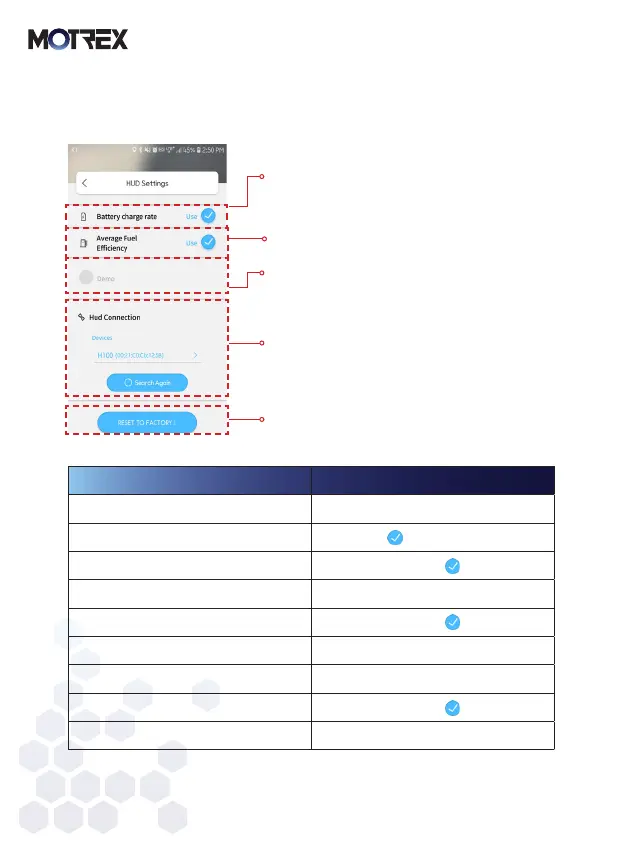■
18
HUD setting Default
Display angle 90 degree
Brightness Auto / Brightness “0”
Background image Auto
Unit of distance km/meter
HUD auto start Use
Fuel display Possible distance to drive
Driving information Driving
Battery charge rate Use
Average fuel efficiency Don’t use
Set whether to show the battery charge rate on the display.
When checked, the battery charge rate shows on the display.
* Battery voltage is displayed for non-IBS cars.
An arbitrary number is shown on the display i
nstead of the user information.
Set whether to use average fuel efficiency.
Shows the device connected to HUD.
Reset to factory default.
