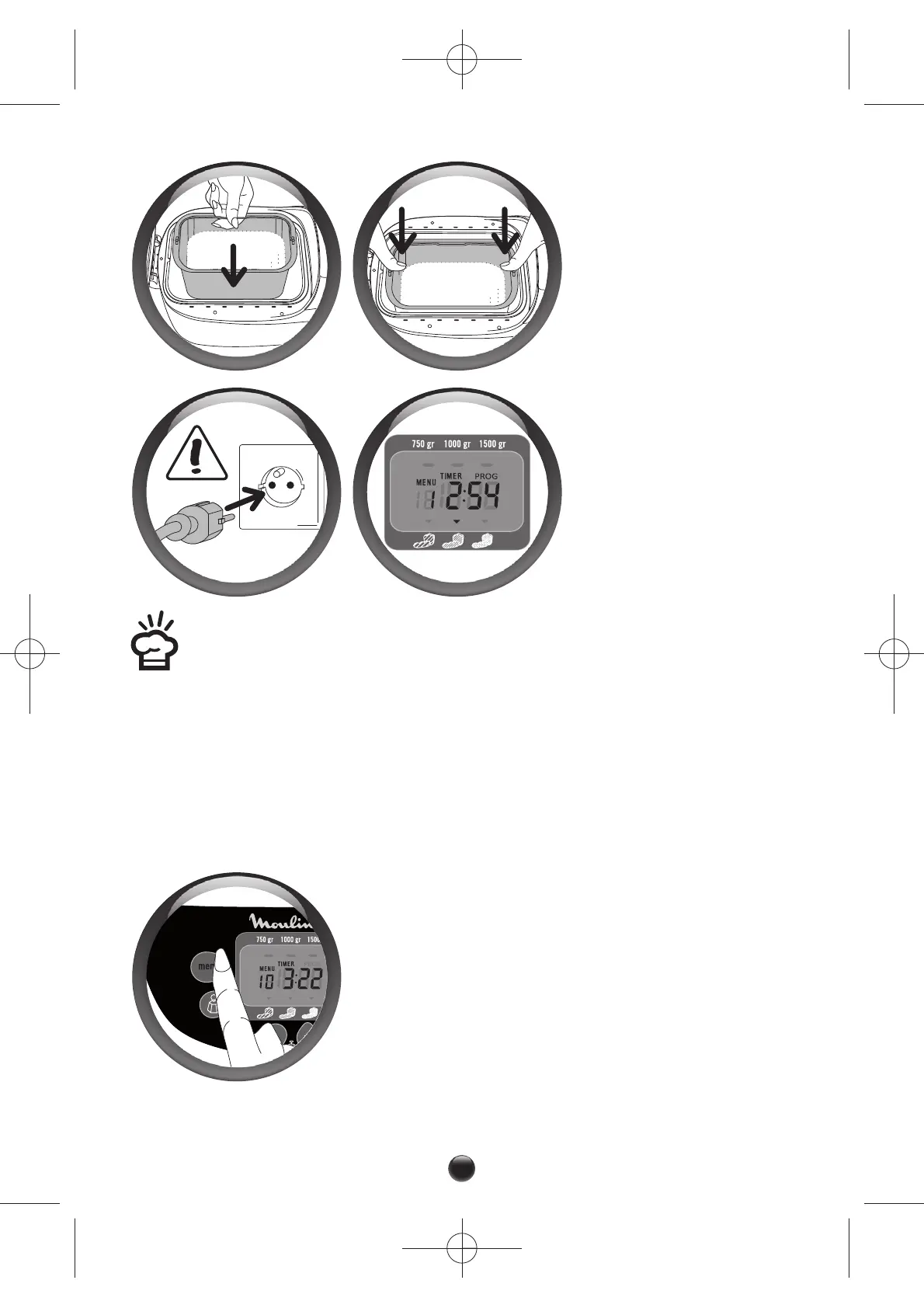3. Starting up
• Place the bread pan in the
breadmaker.
• Replace the bread trough
and press on one side then
the other to engage the
mixer drives and clip it in
on both sides.
• Unwind the cord and plug
it into an earthed electrical
outlet.
• After the beep, programme
1 and medium browning
are displayed by default.
To get acquainted with your breadmaker, we suggest you try the recipe for BASIC
BREAD for your first ever loaf. See the sheet "BASIC BREAD PROGRAMME" on
page 37.
4. Select a programme (See details in the table below)
• A default setting is displayed for each programme. You will therefore have to select the
desired settings manually.
• Choosing a programme triggers a series of steps which are carried out automatically one
after another.
• Press the “menu” button to choose from a variety of
different programmes. To scroll through programmes 1 to
19, successively press the “menu” button.
• The time corresponding to the programme selected is
automatically displayed.
26
NoticeBaguette&Co_NC00013526:Mise en page 1 22/10/09 15:20 Page 26
