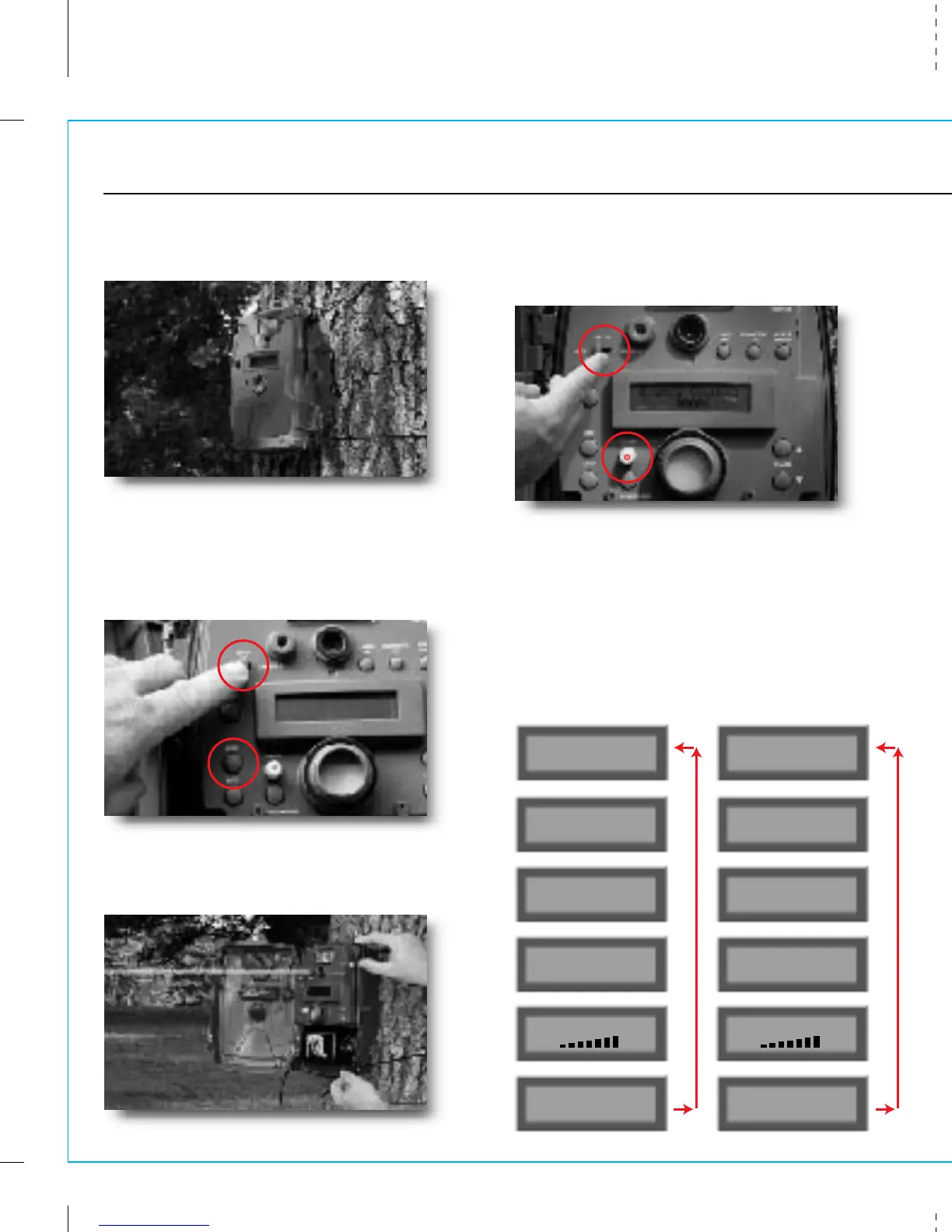Page 6
rcdezÿn_created-72004_rev-r291604_DigitalGameCam_InstructionManual_pages_5.6
Retrieving Images
IMPORTANT: Without optional memory card
installed all images are stored on the internal
memory and may only be viewed by downloading to
a computer or a TV monitor from the unit.
Connect the unit to a Windows 2000/ME/or XP
computer system with a USB jack or a TV Monitor
with a video jack. If an optional SD card was used it
can be removed and read with an optional card
reader.
TV Image Viewing
Move the Mode Switch to Setup. Connect unit TV
OUT to a VIDEO IN jack on your TV. Use the _ or _
buttons to scroll through recorded images. Video
cable included.
Connect to a
TV Monitor
Connect to a Computer
Computer Image Viewing
Move the Mode Switch to Setup. Connect unit USB
OUT to a USB jack on your computer. Double click
"My Computer" on the desktop and browse
"removable disk". All your images will be stored
inside. Images can be downloaded to your hard disk
and edited or printed as desired. The first image in
the video mode is still and contains time and date
information for the video clip. USB cable included.
Take Optional SD Memory Card
to Processor
Handheld
If required you can use the system as
a normal camera. Move the Mode
Switch to Handheld, close case and
wait for Status light to stop flashing.
Using the viewfinder and shutter
button you may take still or video clips
as determined in the Setup mode.
SD Memory Card
Your computer may read this card
with a reader or take the card to a
photo processor for prints.
IMPORTANT: Always turn unit off
when inserting or removing a
memory card to avoid damage and
ensure that the camera properly
updates the memory information.
Page 5
Operating the System
Setup
Turn Power ON. Move Mode switch to
the Setup position and press the menu
button to start the setup list or use the
factory settings.
Aiming
Use the Laser Aim or Infrared Test to
position camera as desired.
Mounting
Mount the system securely in the
desired location.
Operating
Move the Mode switch to Auto and
wait for the status light to go out. The
system is armed and functioning!
Monitoring
In the Auto mode, the LCD panel will
continually display the following
information:
AUTO mode
messages
during camera
"Delay" execution
AUTO mode
messages
during camera
"Ready" status
PICS COUNT 23
PICS LEFT 107
EVENTS COUNTED
00047
CAMERA READY
CAMERA READY
CAMERA READY
BATTERY STRENGTH
LOW FULL
PICS COUNT 23
PICS LEFT 107
EVENTS COUNTED
00047
CAMERA DELAY
00 : 03 : 34 to go
CAMERA DELAY
00 : 03 : 30 to go
CAMERA DELAY
00 : 03 : 26 to go
BATTERY STRENGTH
LOW FULL
