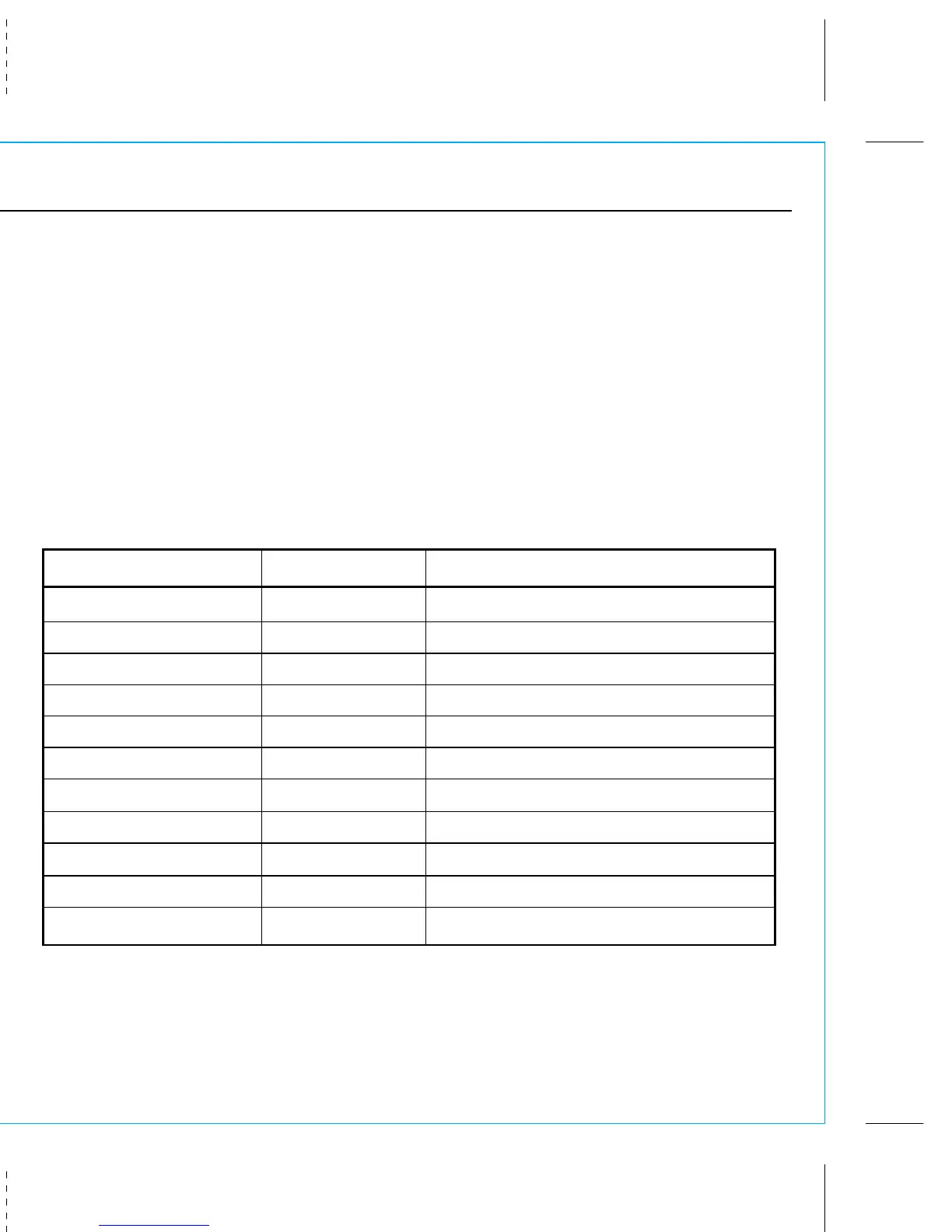General Operation
Your battery operated unit may be used to capture
images that activate the infrared sensor or be used
as a hand held camera. It has a compressive menu
of options that allow you to customize to your own
needs or just use the factory settings. You can
record images or video clips on internal memory or
optional SD Memory cards.
NEVER USE THE UNIT
WITH THE DOOR OPEN EXCEPT TO SET IT UP.
Image Storage
Your unit has two methods of storing images.
Standard -
All images are stored on the internal
memory and may only be viewed by downloading
to a computer or a TV monitor from the unit.
Expanded - Same as (Standard) except the
images are recorded on an optional SD memory
card that can be removed for processing in your
computer or taken to a photo processor without
removing the unit from service.
Image Capacity - Is determined by the quality of
the image and the amount of memory available.
Use the following as a guide for every 16 MB of
memory available:
Standard (640 X 480) = 145 images
High Resolution (1280 X 1024) = 38 Images
10 Second Video (320 X 240) = 18 Clips
Overview
Power Options
The unit must operate on 6 volt DC only. Use
standard 6 volt lantern battery or equivalent. If
optional 6 volt rechargeable battery is installed an
optional Solar Panel charger may also be used.
DANGER - Using a solar panel with
non-rechargeable batteries will result in damage!
Battery Life - Under normal operating conditions a
battery will last about a month when using factory
settings. However, temperature and operating
parameters will have an effect on battery life.
Page 3
Page 8
SD MEMORY CARD CAPACITY
Maximum card size allowed is 256 MB
(sold separately)
rcdezÿn_created-72004_rev-r291604_DigitalGameCam_InstructionManual_pages_3.8
Testing & Troubleshooting
Laser Aim (optional)
Press Laser Aim button to precision aim or verify the camera positioning.
Infrared Test
Press Infrared Test button and move in front of camera to verify coverage.
Default Reset
While in Setup mode, press & hold Default reset button for three seconds to reset to
factory settings.
System Reset
Press Power on/off to restart system, this will reset the internal system.
Diagnostic Test
Press Diagnostic Test button to test all system components. Results displayed on the
LCD panel.
TEST PROBLEM CODE SOLUTION
Battery 1 Change battery
Flash 2 Change battery and system reset
Infrared Sensor 3 Create motion in front of sensor during test
Camera 4 Change battery and system reset
Memory 0 OK or no card
Memory Full 5 Erase images stored or add more memory
SD Memory Card Locked 6 Unlock card
SD Card Damaged 7 Erase and format card or replace card
Communication Error 8 Change battery and system reset
Clock 9 Change clock battery and system reset
All Systems OK n/a No action required
Diagnostic Test Results
Moultrie Customer Service
150 Industrial Rd.
Alabaster, AL 35007
(205) 664-6700
www.moultriefeeders.com
