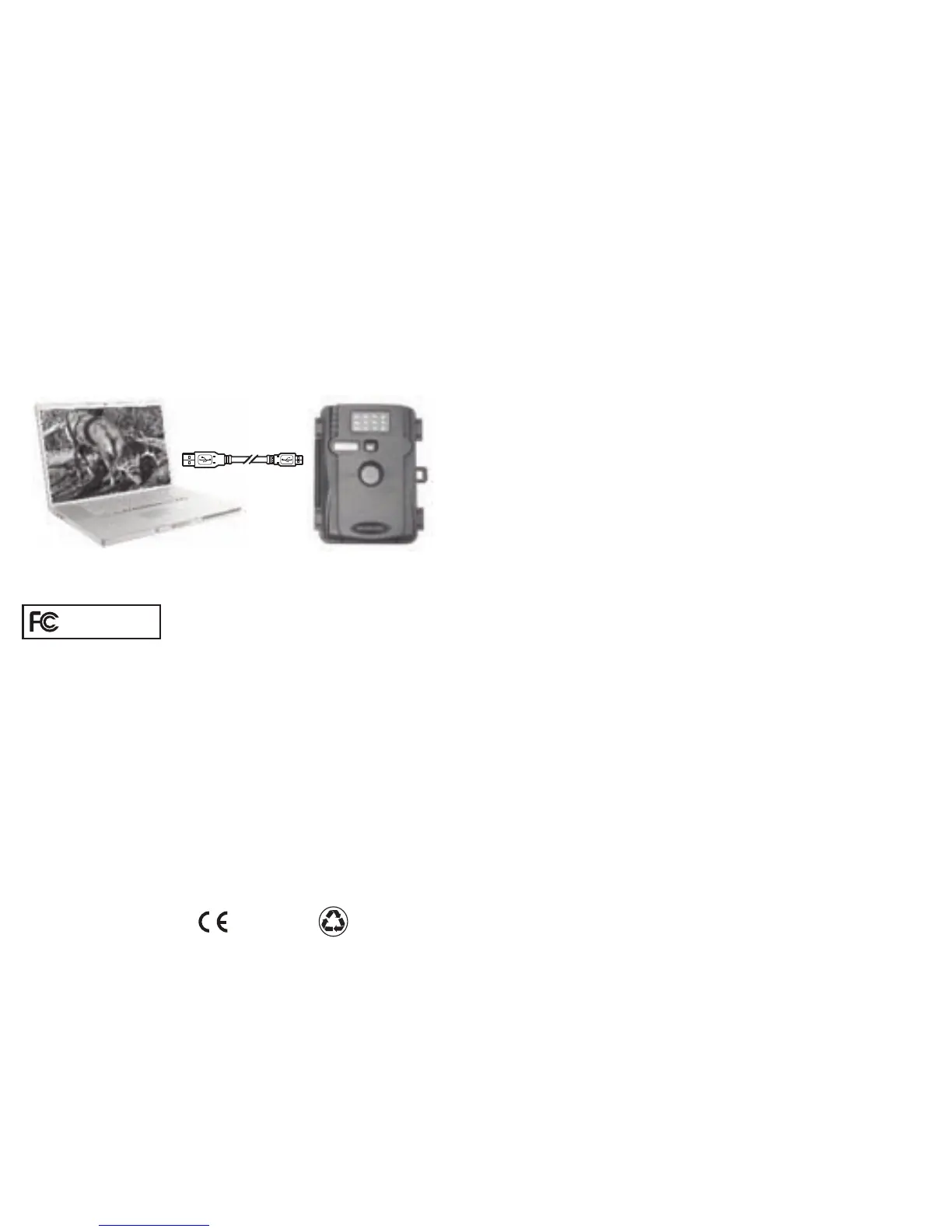Table of Contents
Introduction
Important Care & Caution Information
Important Battery Information
Moultrie Limited Warranty……………………………………………… 2
Quick Start Guide……………………………………………………..... 3
Default/Easy Start
Specifications………………………………………………………….... 4
Product Overview……………………………………………………..... 5
Definitions……………………………………………………………….. 6
Camera Setup…………………………………………………………... 7 & 8
Programming Camera………………………………………………….. 9 & 10
Capture Modes
Memory & Storage……………………………………………………... 11
Downloading & Viewing Images
Warnings & Regulations……………………………………………….. 12
To connect the camera to a PC computer, press and hold the (On/Off) button until LCD turns
on, slide the (Mode) switch to (Setup). Connect the USB cord (
not included) between the USB
out port and the PC computer. The computer will recognize the camera as a removable
drive. Copy the images and videos from the camera onto your PC for further editing or
printing. When the USB cable is disconnected, the camera will go back to (Setup) mode.
Connecting to Computer
FCC Statements
Note: changes and modifications not expressly approved by the party responsible could void the user’s authority
to operate this device. This device complies with Part 15 of the FCC Rules. Operation is subject to the following
two conditions: (1) This device may not cause harmful interference, and (2) this device must accept any
interference received, including interference that may cause undesired operation.
NOTE: THE MANUFACTURER IS NOT RESPONSIBLE FOR ANY RADIO OR TV INTERFERENCE CAUSED
BY UNAUTHORIZED MODIFICATIONS TO THIS EQUIPMENT. SUCH MODIFICATIONS COULD VOID THE
USER’S AUTHORITY TO OPERATE THE EQUIPMENT.
NOTE: This device complies with the limits for a Class B digital device, pursuant to Part 15 of the FCC Rules.
These limits are designed to provide reasonable protection against harmful interference in a residential
installation. This device generates, uses, and can radiate radio frequency energy and, if not installed and used in
accordance with the instructions, may cause harmful interference to radio communications. However, there is no
guarantee that interference will not occur in a particular installation. If this device does cause harmful interference
to radio or television reception, which can be determined by turning the equipment off and on, the user is
encouraged to try to correct the interference by one or more of the following measures:
• Reorient or relocate the receiving antenna.
• Increase the separation between the equipment and receiver.
• Connect the equipment into an outlet on a circuit different from that to which the receiver is connected.
• Consult the dealer or an experienced radio/TV technician for help.
This product may not comply with California Proposition 65 standards, known to the state of California to cause
birth defects or other reproductive harm.
Warnings & Regulations
Printed in China
03/12
RECYCLED
RECYCLABLE
Moultrie Products, LLC
MFH-DGS-LX30IR
12
