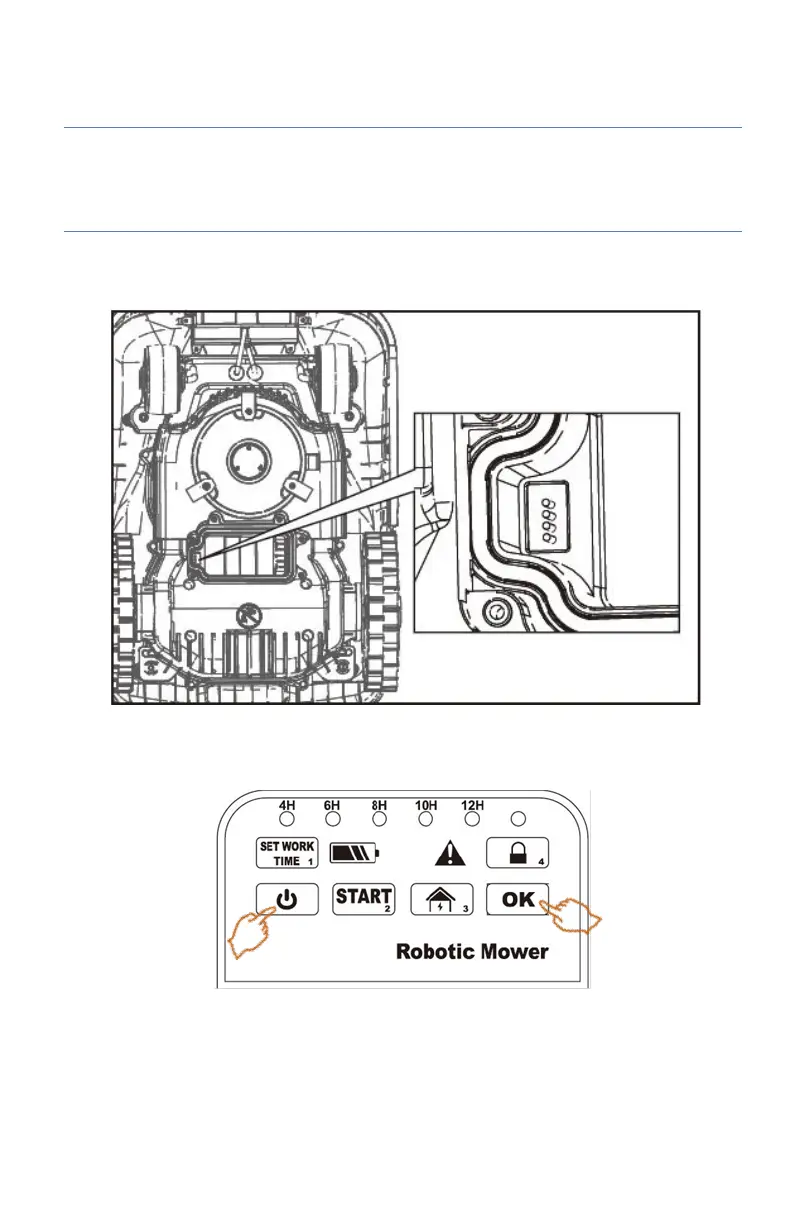Rev 19 30 (EN)
6
6
.
.
7
7
P
P
I
I
N
N
F
F
O
O
R
R
G
G
O
O
T
T
T
T
E
E
N
N
Keep your purchase receipt and the robot’s serial number ready.
These are mandatory to obtain your PIN.
1. Open the cover of the battery box, take the battery out, and insert a FAT32 -
formatted USB flash device into the USB port shown as below.
2. Insert the battery again, turn the main power switch to “ON”.
3. Press down the Power key and the OK key simultaneously. Hold them for over 3
seconds. Now all the indicators on the control panel will turn on.
4. Press the Set work time key/ number key “1”.
5. Take out the USB flash device. Read it out on your personal computer. There is a .txt
file that your robot created. This contains a PUK, your personal unlocking code.
Contact our service centre to get your new PIN.