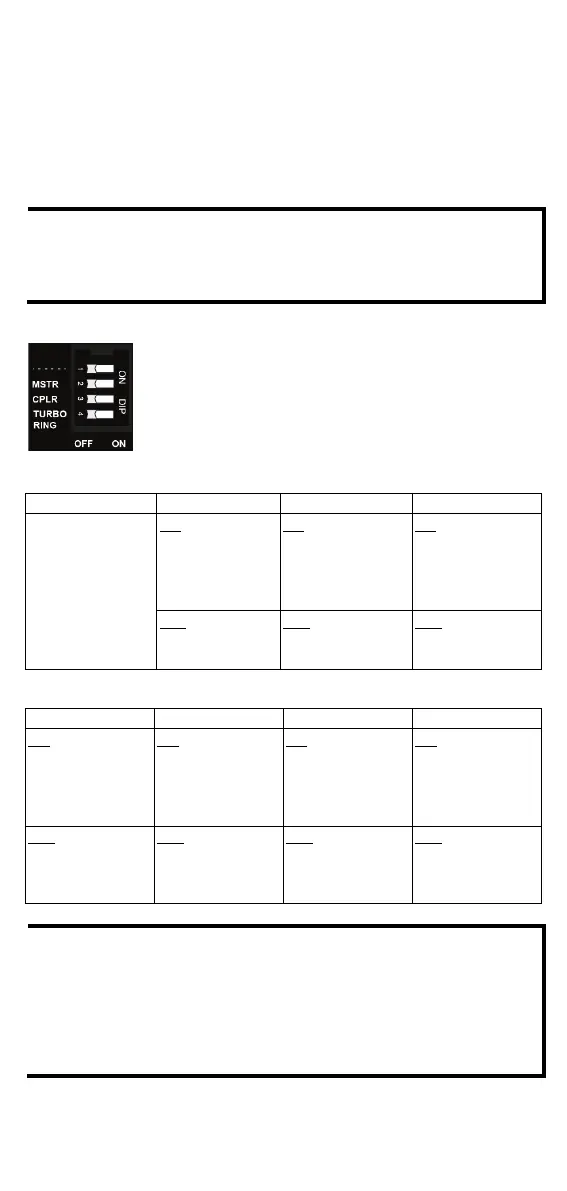- 9 -
commercial switches—decreasing the possible loss caused by network
failures in an industrial setting.
There are 4 Hardware DIP Switches for Turbo Ring on the top panel of the
EDS-405A-PTP that can be used to set up the Turbo Ring easily within
seconds. If you do not want to use a hardware DIP switch to set up Turbo
Ring, you can use a web browser, Telnet, or console to disable this
function.
Refer to the Turbo Ring DIP Switch section and Using
Communication Redundancy
section in the user’s m
ed information about the settings and usage of Turbo Ring
EDS-405A-PTP Series DIP Switches
The default setting for each DIP Switch is OFF. The
following table explains the effect of setting the DIP
Switch to the ON position
.
“Turbo Ring” DIP Switch Settings
Reserved for
future use.
ON: Enable
EDS as
Master.
ON: Enables the
default “Ring
Coupling” ports.
ON: Activates
DIP
3 to configure
“Turbo Ring”
will not be the
this EDS as the
switches 1, 2, 3
“Turbo Ring V2” DIP Switch Settings
default “Ring
Coupling
(backup)” port.
EDS as the Ring
Master.
default “Ring
Coupling” port.
DIP switches 1,
2, 3 to configure
“Turbo Ring V2”
OFF
default “Ring
Coupling
OFF: This EDS
will not be the
Ring Master.
OFF: Do not use
coupler.
OFF: DIP
switches 1, 2, 3
will be disabled.
If you do not enable any of the EDS-405A-PTP switches to be the
Ring Master, the Turbo Ring protocol will automatically choose
the
EDS-405A-PTP
with the smallest MAC address range to be the
Ring Master. If you accidentally enable more than one
EDS
-405A-PTP to be the Ring Master, these EDS-405A-PTP
-negotiate to determine which switch
