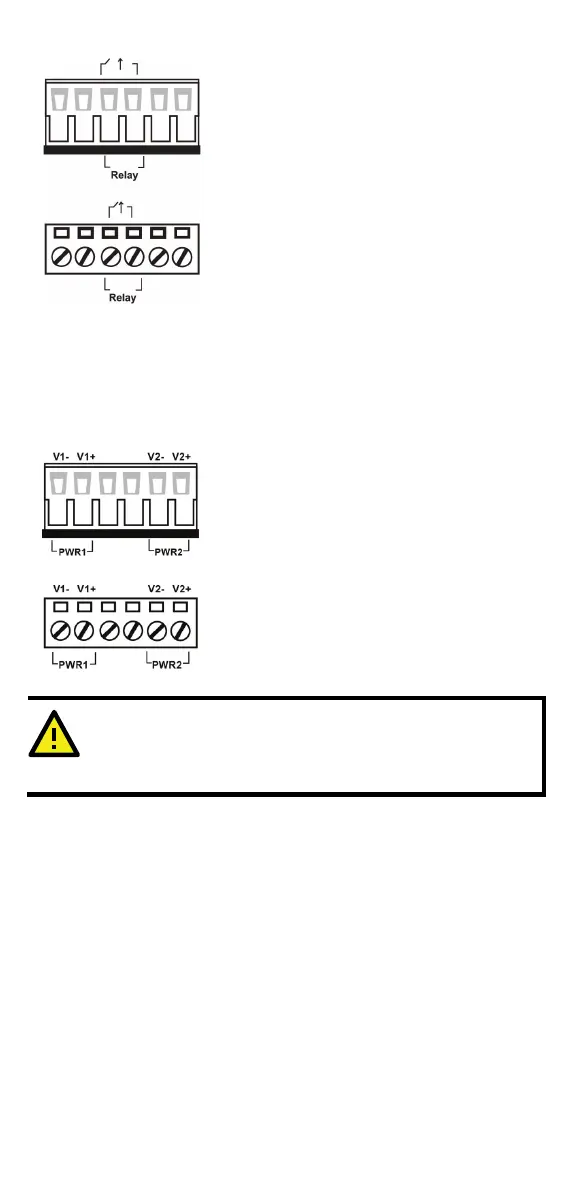- 7 -
FAULT: The two middle contacts of the
6
-contact terminal block connector
user-configured events. The two wires
attached to the fault contacts form an open
circuit when a user
-configured event is
-
configured event does not
occur, the fault circuit remains closed.
Wiring the Redundant Power Inputs
The top two contacts and the bottom two contacts of the 6-contact
terminal block connector on the EDS-405A-PTP’s top panel are used for
the EDS-405A-PTP’s two DC inputs. Top and front views of one of the
terminal block connectors are shown in the following figures:
Insert the negative/positive DC wires
into the
V-/V+ terminals, respectively.
To keep the DC wires from pulling
-blade screwdriver to
-clamp screws on the front of
the terminal block connector.
Insert the plastic terminal block
he terminal block
located on the
EDS-405A-PTP’s top panel.
the EDS-405A-PTP to the DC power inputs,
make sure the DC power source voltage is stable.
Communication Connections
10/100BaseT(X) Ethernet Port Connection
The 10/100BaseT(X) ports located on the EDS’s front panel are used to
connect to Ethernet-enabled devices.
Next, we show pinouts for both MDI (NIC-type) ports and MDI-X
(HUB/Switch-type) ports, and also show cable wiring diagrams for
straight-through and cross-over Ethernet cables.
