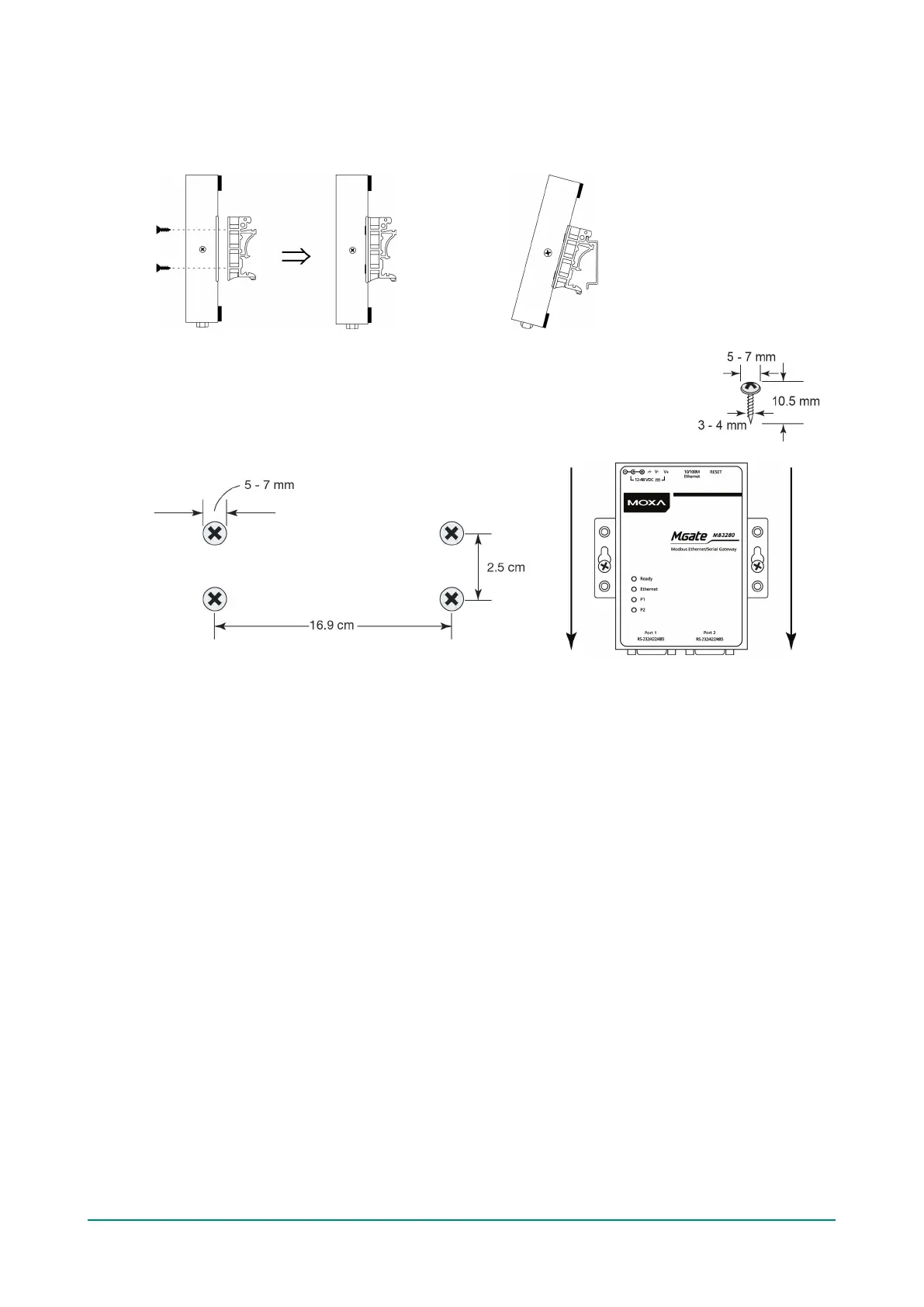MGate MB3000 Modbus Gateway User Manual
DIN-Rail and Wall Mounting
Mounting on a DIN-rail: Attach the DIN-rail accessories and latch the unit onto the DIN-rail as shown.
The DIN-rail kit is ordered separately.
Mounting on the wall: Place two screws in the wall and slide the unit onto the
screws as shown. The head of the screws should be 5 to 7 mm in diameter, the
shaft should be 3 to 4 mm in diameter, and the length of the screws should be at
least 10.5 mm. Make sure to leave about 2 mm of space between the head and the
wall.
Specifications
10/100 Mbps, RJ45, Auto MDI/MDIX
Built-in 1.5 kV magnetic isolation
TxD, RxD, RTS, CTS, DTR, DSR, DCD, GND
15 kV ESD for all signals
Serial Communication Parameters
None, Even, Odd, Space, Mark
RTU Slave, RTU Master, ASCII Slave, ASCII Master
Multi-Masters and Multi-
Request
16 simultaneous TCP masters, 32 simultaneous requests for each TCP master
