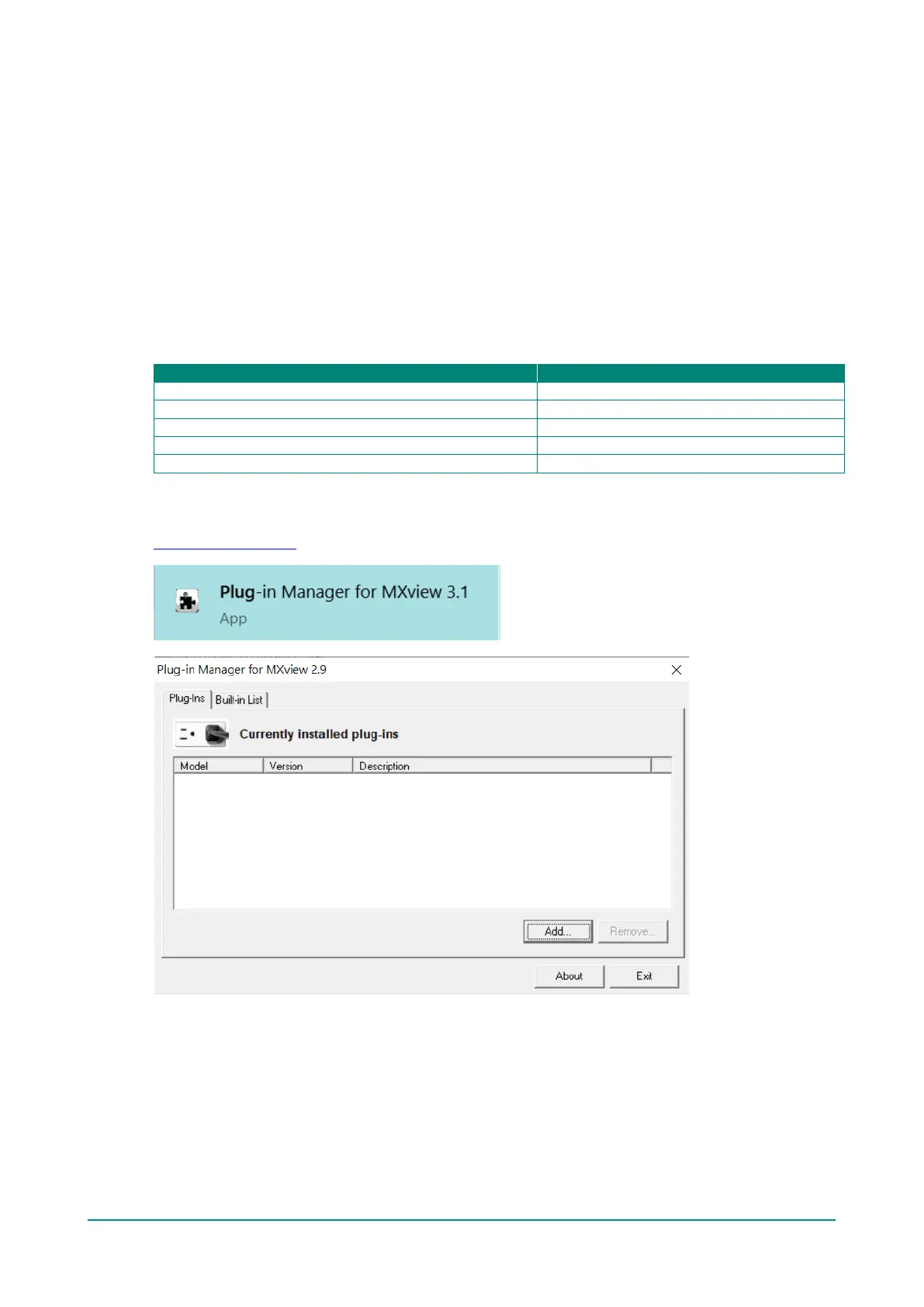MGate MB3000 Modbus Gateway User Manual
MXview
The Moxa MXview network management software gives you a convenient graphical representation of your
Ethernet network and allows you to configure, monitor, and diagnose Moxa networking devices. MXview
provides an integrated management platform that can manage the Moxa MGate MB3000 Series as well as
Ethernet switches and wireless APs, and SNMP-enabled and ICMP-enabled devices installed on subnets.
MXview includes an integrated MIB complier that supports any third-party MIB. It also allows you to monitor
third-party OIDs and Traps. Network and Trap components that have been located by MXview can be
managed via web browsers from both local and remote sites—anytime, anywhere.
Additionally, the Moxa MXview supports the Security View function to follow Moxa's security guidelines,
which are based on current IEC 62243 component-level recommendations. Security View checks the
security level of Moxa’s network devices, including the MGate MB3000 Series.
All MGate MB3000 devices can be recognized by MXview. However, be sure your MGate device has the
proper firmware version installed, as listed in the following table:
Before adding MGate MB3000 devices to the MXview utility, you must add the MB3000 plug-in package to
MXview via Plug-in Manager. The Plug-in Manager is automatically installed when setting up MXview. Please
execute Plug-in Manager and add the plug-in package. You can download the plug-in package at
http://www.moxa.com.
