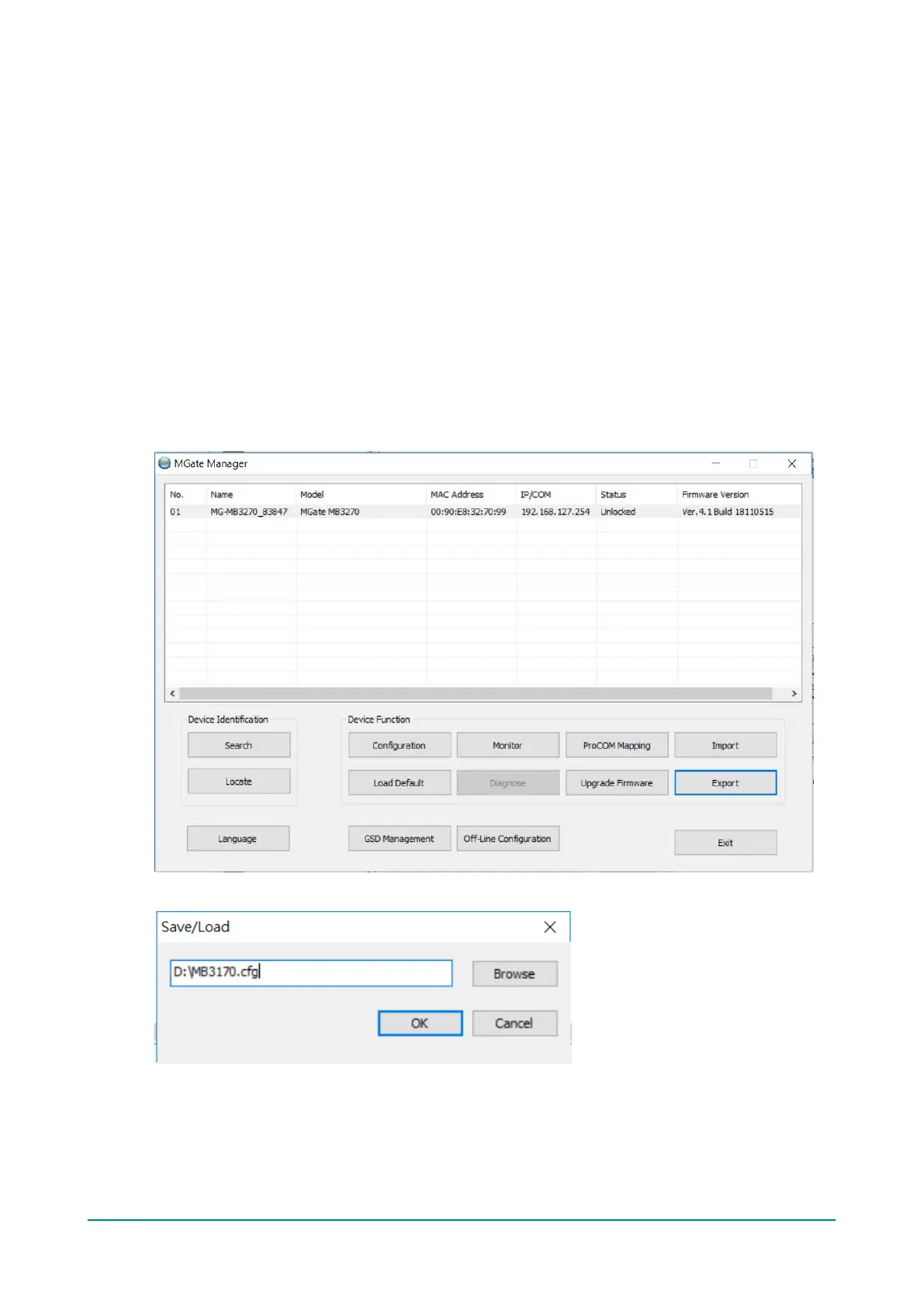MGate MB3000 Modbus Gateway User Manual
Export/Import
There are three main reasons for using the Import and Export functions.
• Applying the same configuration to multiple units
The Import/Export configuration function is a convenient way to apply the same settings to units
located in different sites. You can export the configuration as a file and then import the configuration file
onto other units at any time.
• Backing up configurations for system recovery
The export function allows youStep1: Create a certUsers should delete the SSL certificate file originated
from the MGate device.
• Troubleshooting
Exported configuration files can help administrators to identify system problems that provide useful
information for Moxa’s Technical Service Team when maintenance visits are requested.
Export Function
The export function saves all the configuration settings and parameters of the MGate MB3000 Series in a
*.cfg file. To begin, click the Export button.
Enter a file name and use the Browse button to save the file to a specific path. Then, click the OK button.
If you export the configuration file successfully, a confirmation message will pop up and the configuration
file will be saved as a *.cfg file
