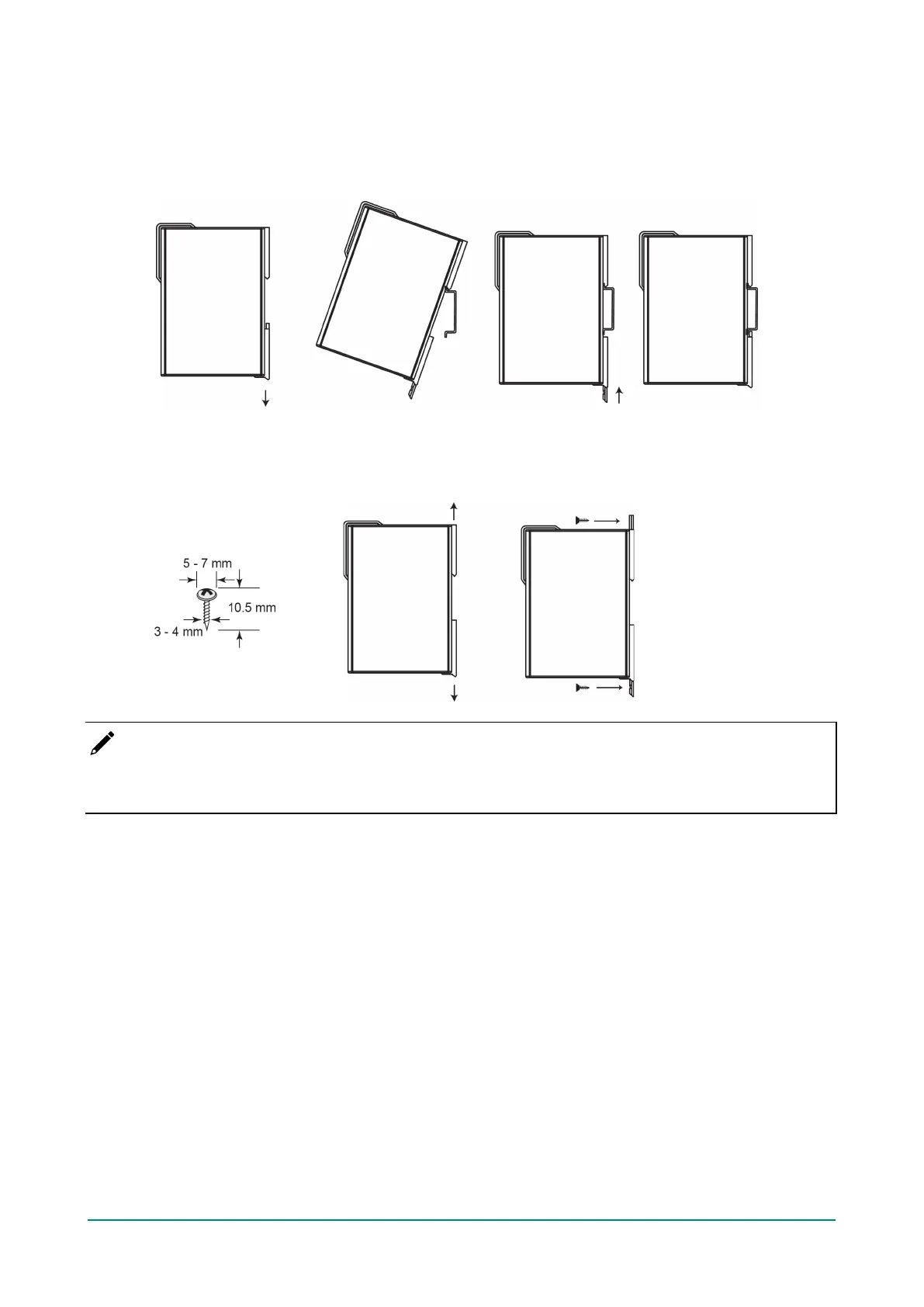MGate MB3000 Modbus Gateway User Manual
DIN-Rail and Wall Mounting
There are two sliders on the back of the unit for DIN-rail and wall mounting.
Mounting on a DIN-rail: Pull out the bottom slider, latch the unit onto the DIN-rail, and push the slider
back in.
Mounting on the wall: Pull out both the top and bottom sliders and align the screws accordingly.
Mounting the MGate MB3170 Series on to a wall requires two screws. The heads of the screws should be 5
to 7 mm in diameter, the shafts should be 3 to 4 mm in diameter, and the length of the screws should be
more than 10.5 mm.
NOTE
Wall mounting is certified for use in maritime applications. The device must be installed more than 60 cm
from the compass.
