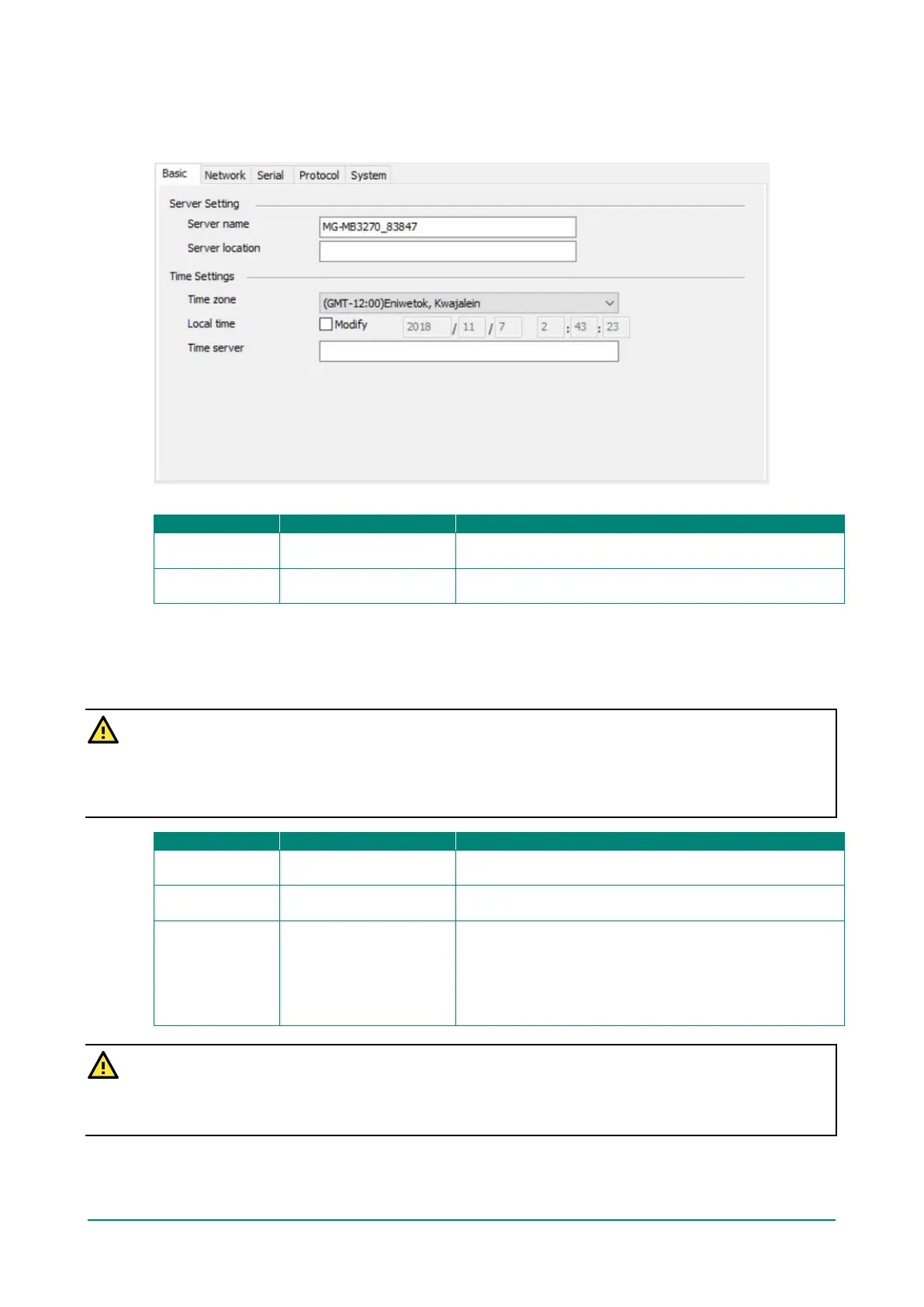MGate MB3000 Modbus Gateway User Manual
Basic Settings
On the first page, you can change the device name and time zone settings.
Server Setting
Server Name (an alphanumeric string)
You can enter a name to help you identify the unit, such as
the function, etc.
Server Location (an alphanumeric string)
You can enter a name to help you identify the unit location.
Such as “Cabinet A001.”
Time Settings
The MGate MB3000 Series has a built-in real-time clock for time-calibration functions. Functions such as the
log function can add real-time information to the message. You can do time calibration either followed by
local time or time server. Please note that this feature is not supported on the MB3180 gateway.
ATTENTION
First-time users should select the time zone first. The console will display the real time according to the
relevant GMT time zone. If you would like to modify the real-time clock, select Local time. The MGate’s
firmware will modify the GMT time according to the time zone.
Time Zone User selectable time zone
This field shows the current selected time zone and allows
you to select a different time zone.
Local Time
(1900/1/1-2037/12/31)
Modify icon needs to be selected to adjust Local Time.
Time Server
IP or Domain address
(e.g., 192.168.1.1 or
time.stdtime.gov.tw)
This optional field specifies your time server’s IP address or
domain name if a time server is used on your network. The
module supports SNTP (RFC-1769) for automatic time
calibration.
The MGate will request time information from the specified
time server every 10 minutes.
ATTENTION
When modifying the local time, select the time zone first. The time display will be updated to reflect the
specified time zone.
