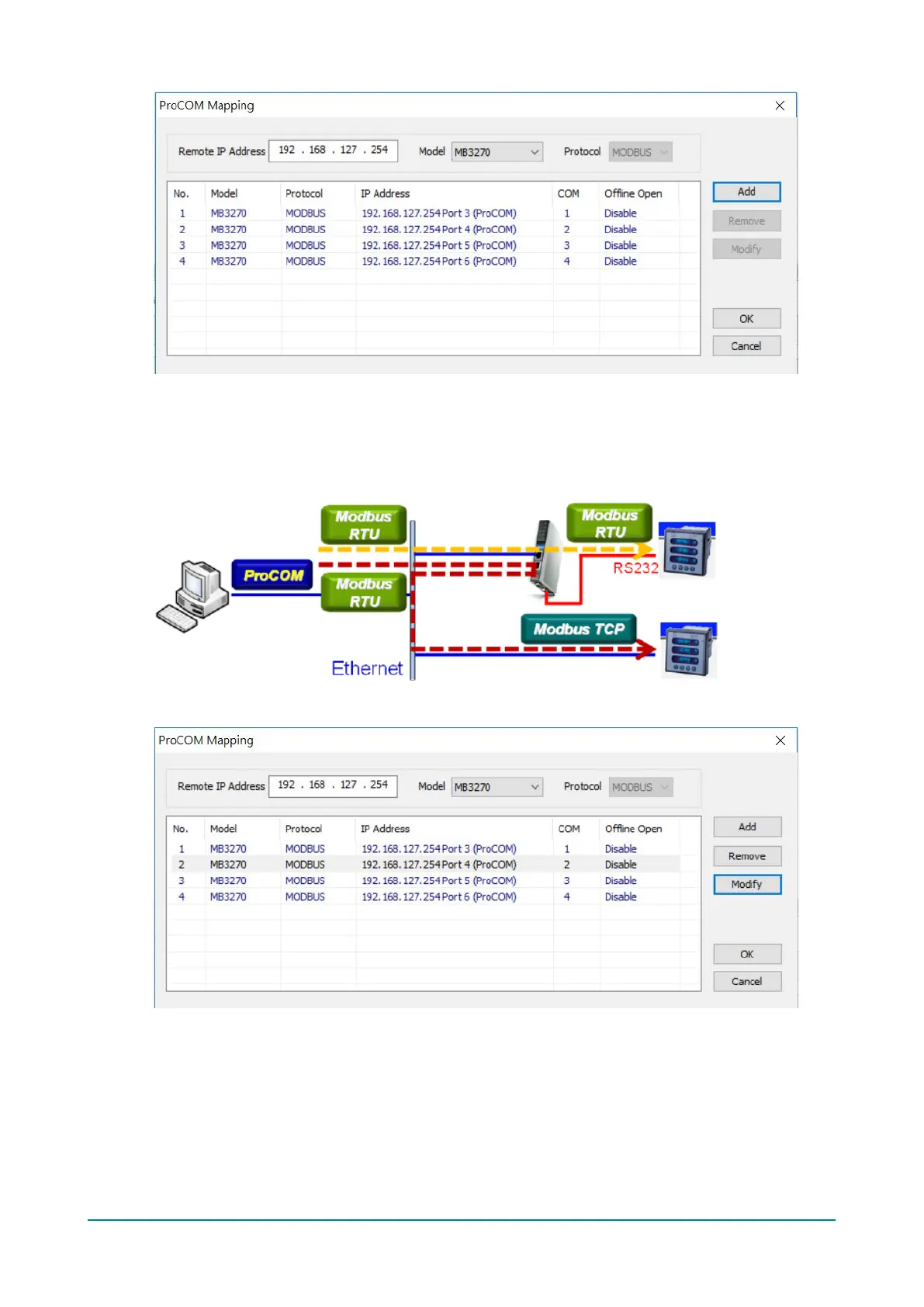MGate MB3000 Modbus Gateway User Manual
This way, when you send a Modbus request to ProCOM, the driver will forward your request to the MGate
MB3x70 and the MGate MB3x70 will forward the request to the target Modbus device using the preset
Modbus device mode and Slave ID. For example, the Modbus request from ProCOM can be redirected to a
Modbus RTU/ASCII device that is behind the MGate MB3x70's serial interface or to a Modbus TCP device
through the MGate MB3x70's Ethernet port. In addition, it can be redirected to another ProCOM port on the
MGate MB3x70.
If you would like to change the COM port numbers, double-click on the items as follows:
