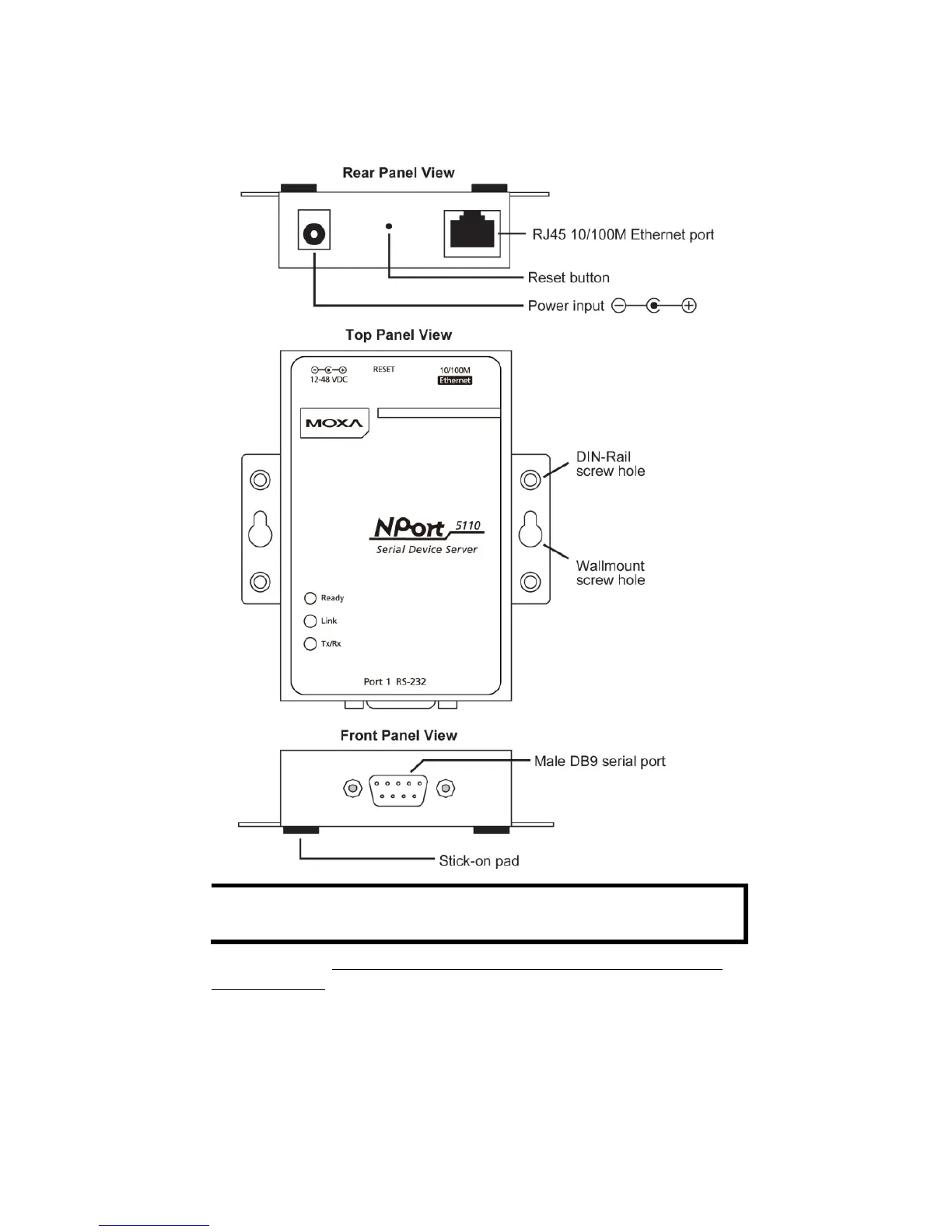- 3 -
Hardware Introduction
As shown in the following figures, NPort 5100 series of device servers
have one male DB9 port for transmitting RS-232 (NPort 5110), RS-
422/485 (NPort 5130), or RS-232/422/485 (NPort 5150) serial data.
Reset Button—Press the Reset button continuously for 5 sec to load
factory defaults: Use a pointed object, such as a straightened paper clip
or toothpick, to press the reset button. This will cause the Ready LED to
blink on and off. The factory defaults will be loaded once the Ready LED
stops blinking (after about 5 seconds). At this point, you should release
the reset button.