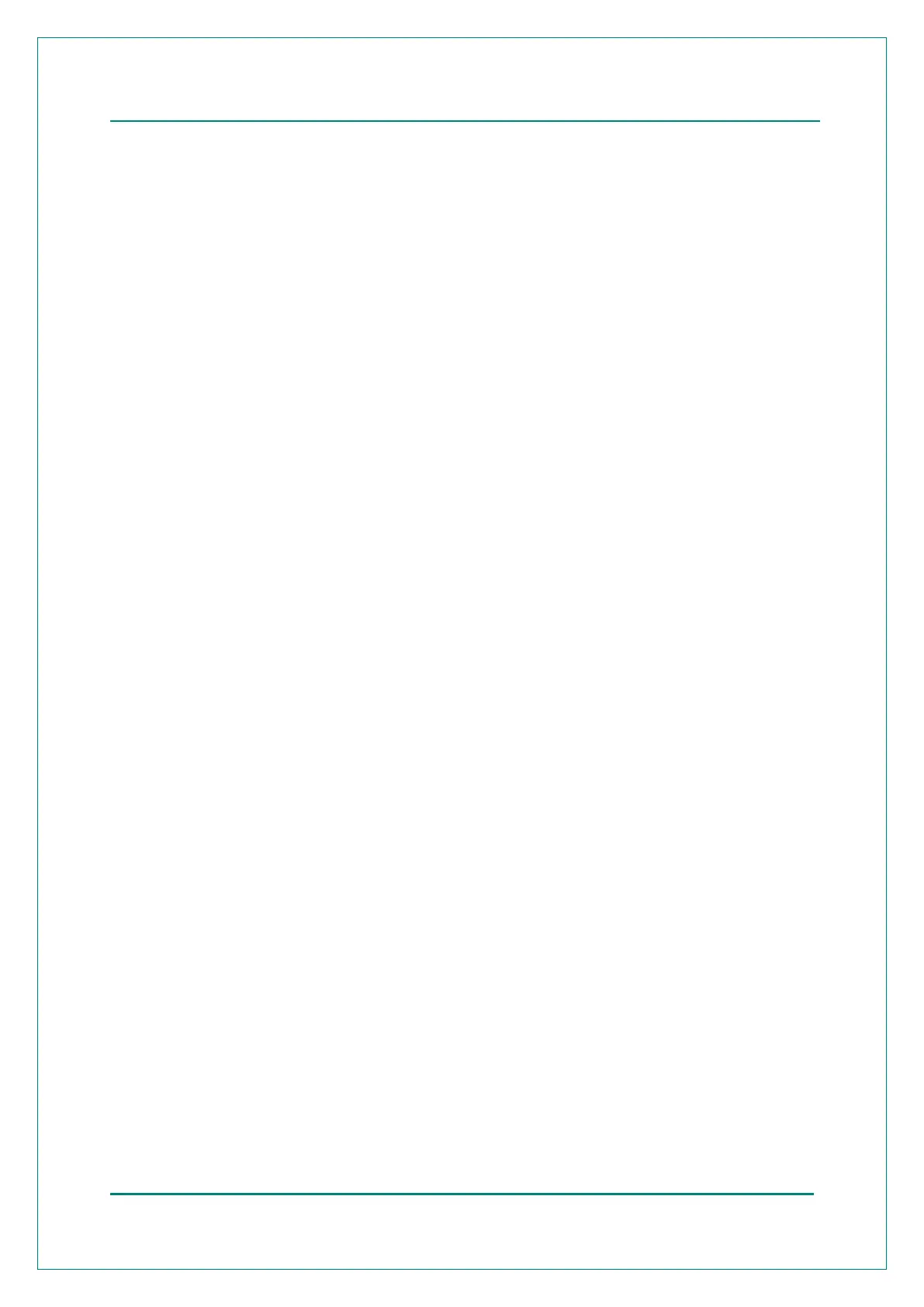NPort's Pair Connection Mode
Copyright © 2023 Moxa Inc.
2 How to Configure Pair Connection Mode
Before continuing, push the “RESET” button for 10 seconds to reset your NPort to its
default settings.
2.1 DE-211/DE-311/DE-311M
1. Power ON the NPort; the Ready LED indicator will light up in green.
2. For RS-232 transmission, set the DE-311’s DIP switches to OFF-OFF-OFF, set the
DE-211’s DIP switches to OFF-OFF-OFF-OFF, or set the DE-301/331’s serial setting
to RS-232.
3. Connect the host PC and NPort to the network.
4. If necessary, reconfigure the IP address and netmask of your PC and the NPort so that
they are on the same subnet. The NPort’s default IP/netmask is
192.168.127.254/255.255.255.0. Test the connection by pinging from the PC to the
NPort.
5. Log in to the NPort’s Telnet console. E.g. # telnet <NPort’s IP>
6. Open [OP_mode] and select application [Pair Connection (Master)]. Under “more
setting” set [Remote IP Address] to the IP address of the other NPort (which will be
configured for [Pair Connection (Slave)])
7. Open [Serial port] to configure the serial parameters and terminal software to match
your serial device (e.g., 115200, N, 8, 1).
8. Remember to select [Restart] to activate all settings.
2.2 NPort 5000 Series
1. Power ON the NPort; the Ready LED indicator will light up in green.
2. Connect the host PC and NPort to the network.
3. If necessary, reconfigure the IP address and netmask of your PC and the NPort so that
they are on the same subnet. The NPort’s default IP/netmask is
192.168.127.254/255.255.255.0. Test the connection by pinging from the PC to the
NPort.
4. Log in to the NPort’s Telnet console. E.g. # telnet <NPort’s IP>
5. Open Main menu > Operating settings > Port > Operating mode [Pair Connection
Master mode], and configure the [IP address] and [port] to match up with the
other NPort’s settings.
6. Open Main menu > Serial settings > Port to configure the serial parameters for the
terminal software to match the serial device (e.g., 115200, N, 8, 1).
7. Remember to select [Save/Restart] to activate all settings.
