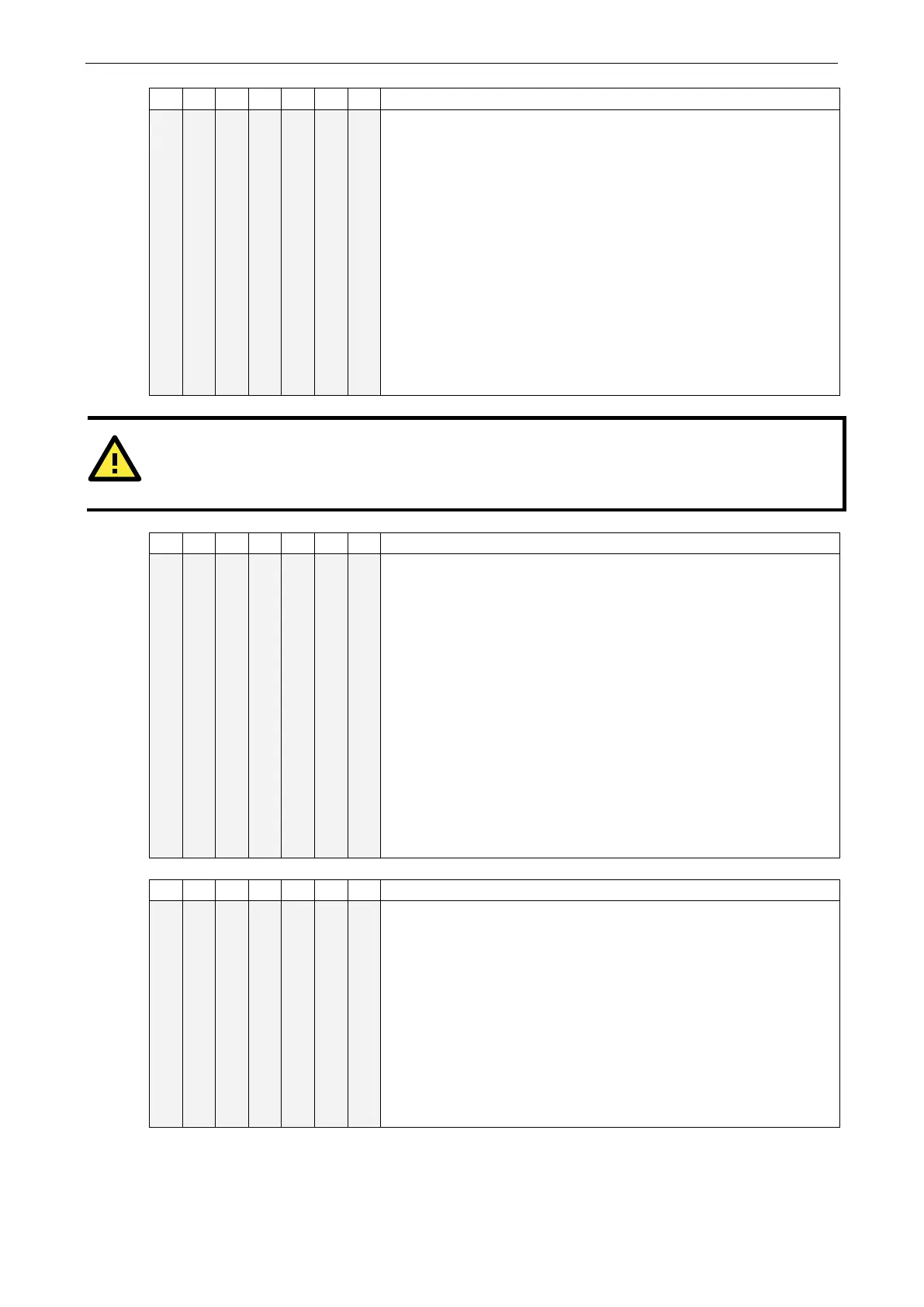NPort 5600-8-DT/DTL Series Operation Mode Advanced Settings
Delimiter 1 and 2
UDP Mode
Range: 0 to FF, Enable
Default: Disabled
Description: This controls data packing by special delimiter character(s).
Serial data accumulates in the device port’s buffer until the delimiter
character(s) are received, after which the data is packed for network
transmission. If only one delimiter character is needed, be sure to enable
Delimiter 1 only. If both Delimiter 1 and 2 are enabled, both characters
must be received in sequence for data packing to occur. For example, the
carriage return character could be used as a delimiter in order to transmit
each sentence or paragraph in a separate packet. Data is packed
according to the Delimiter process parameter.
Delimiters must be incorporated into the data stream at the software or
device level.
ATTENTION
When the device port buffer is full, the data will be packed for network transmission, regardless of the settings
for Delimiter 1, Delimiter 2, and Force transmit.
Delimiter process
Range: Do Nothing, Delimiter + 1, Delimiter + 2, Strip
Delimiter
Default: Do Nothing
Description: This controls how data is packed when delimiter characters
are received. Note that this field has no effect if delimiters are not
enabled (see Delimiters 1 and 2).
”Do nothing” will pack the accumulated data including delimiters.
”Delimiter + 1” will wait for an additional character before packing the
accumulated data.
”Delimiter + 2” will wait for two additional characters before packing the
accumulated data.
”Strip Delimiter” will pack the accumulated data but will not include the
delimiter characters in the packet.
Force transmit
UDP Mode
Range: 0 to 65535 ms
Default: 0 ms
Description: This controls data packing by the amount of time that
elapses between bits of data. As serial data is received, it accumulates in
the device port’s buffer. If serial data is not received for the specified
amount of time, the data that is currently in the buffer is packed for
network transmission. A setting of 0 means that data in the buffer will not
be automatically packed when no further data is received from the
device. When using this field, make sure that Inactivity time is disabled or
set to a larger value. Otherwise the connection may be closed before the
data in the buffer can be transmitted.
