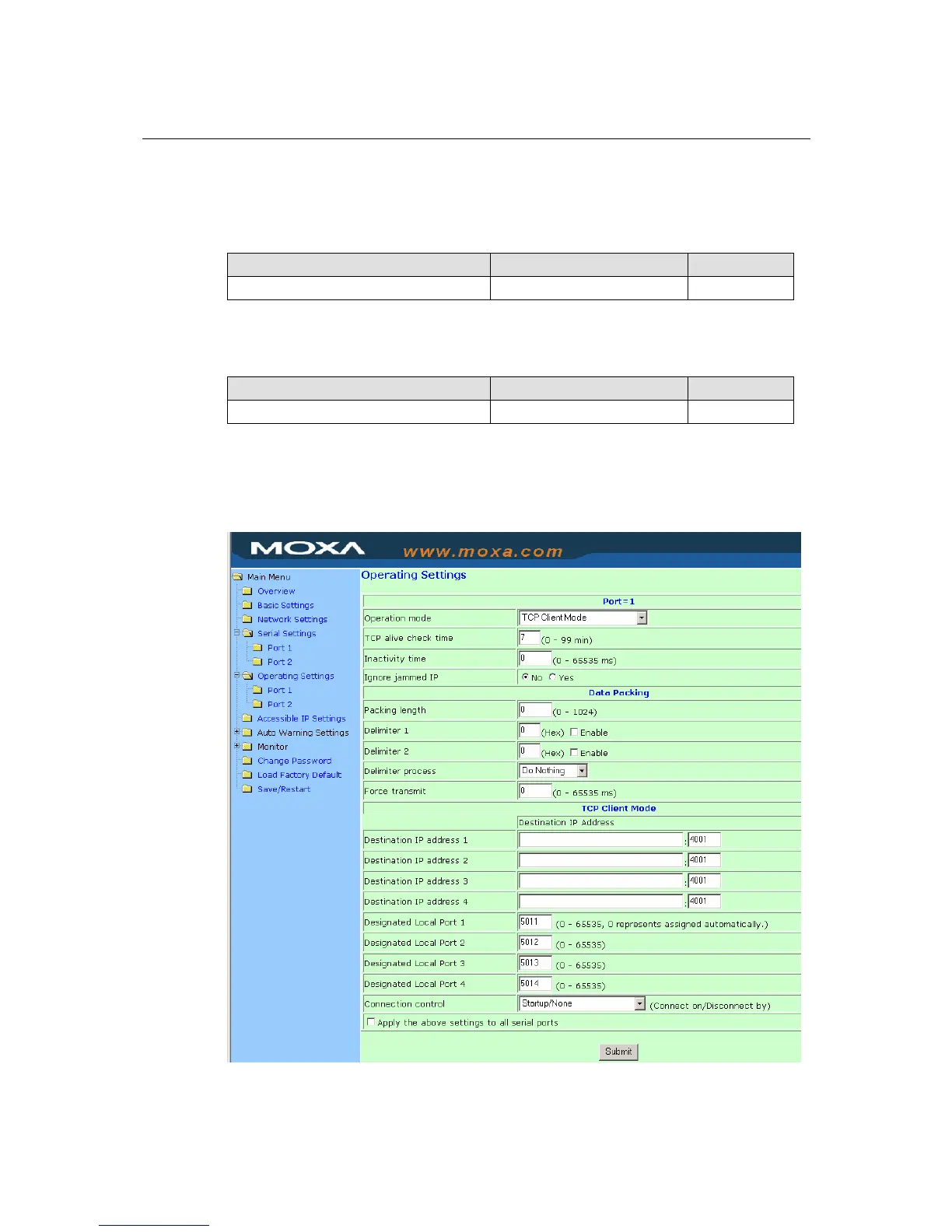NPort IA5150/5250 Series User’s Manual Web Console Configuration
5-18
NPort IA5150/5250 should send that series of characters during a time interval less than the Force
transmit timeout for NPort IA5150/5250, and the total length of data must be less than or equal to
NPort IA5150/5250’s internal buffer size. The serial communication buffer size for NPort
IA5150/5250 is 1 KB per port.
Local TCP port
Setting Factory Default Necessity
1 to 65535 4001 Required
The”Local TCP port” is the TCP port that NPort IA5150/5250 uses to listen to connections, and
that other devices must use to contact NPort IA5150/5250. To avoid conflicts with well known
TCP ports, the default is set to 4001.
Command port
Setting Factory Default Necessity
1 to 65535 966 Optional
The “Command port” is a listen TCP port for IP-Serial Lib commands from the host. In order to
prevent a TCP port conflict with other applications, the user can set the Command port to another
port if needed. IP-Serial Lib will automatically check the Command Port on NPort IA5150/5250
so that the user does not need to configure the program.
TCP Client Mode
