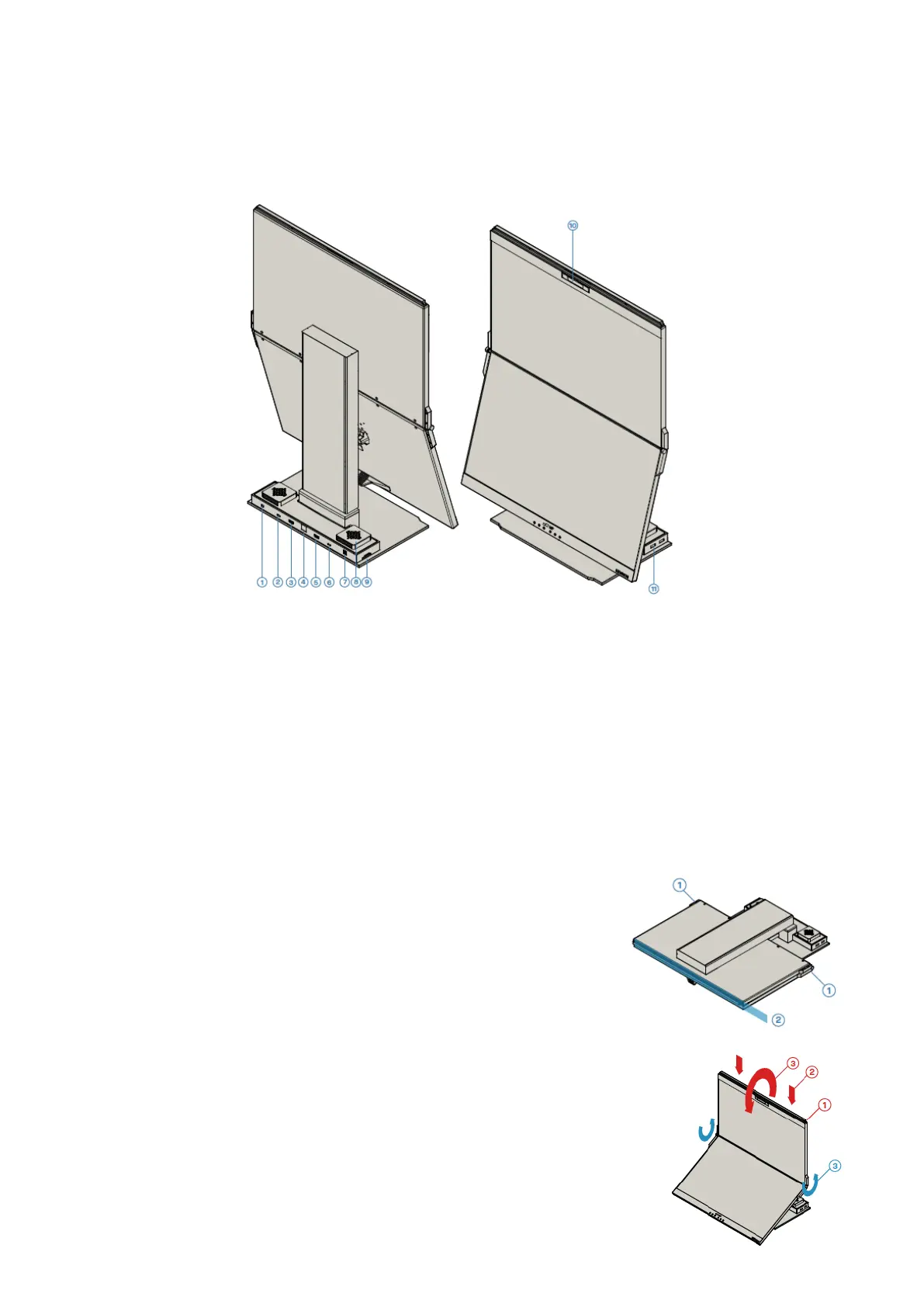4
Device Overview
1. Headphone Jack
2. Top Display USB-C/DP in
3. Top Display HDMI in
4. Ethernet Connection
5. Bottom Display HDMI in
6. Bottom Display USB-C/DP in
(must connect to active USB HUB)
7. Power Input
8. Speakers
9. SD/TF Card Slot
10. Camera
11. USB-A
Operating Geminos & Geminos (T)
Setup Geminos (T)
• Remove Geminos (T) from packaging by lifting the
indicated area.
• Lift the handrail to open Geminos (T).
• Push and twist the side hinges to adjust the position.
Collapsing Geminos (T)
• Push the handrail on both sides all the way down.
• Press down until you feel a "Click."
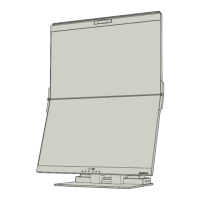