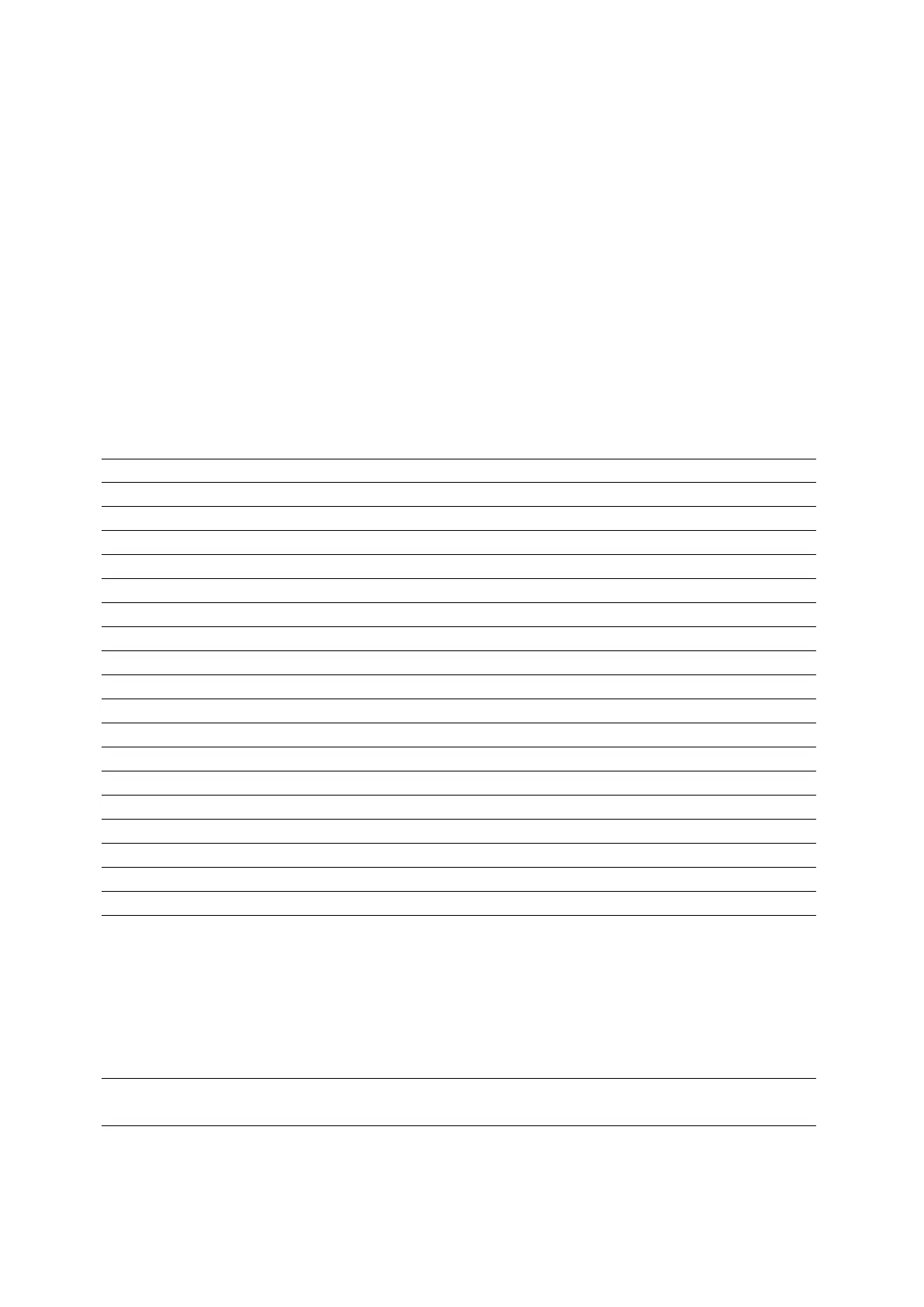8
• The default size of text is set at 125%, and you can increase it up to 175% or
reduce it back to 100% based on your preference.
Change Display Settings to Adjust Content Size for Mac OS
• Click System Preferences.
• Click Displays.
• Hold down the "Option" key and click "Scaled."
• Select the resolution that fits your needs.
Specifications
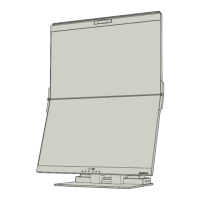