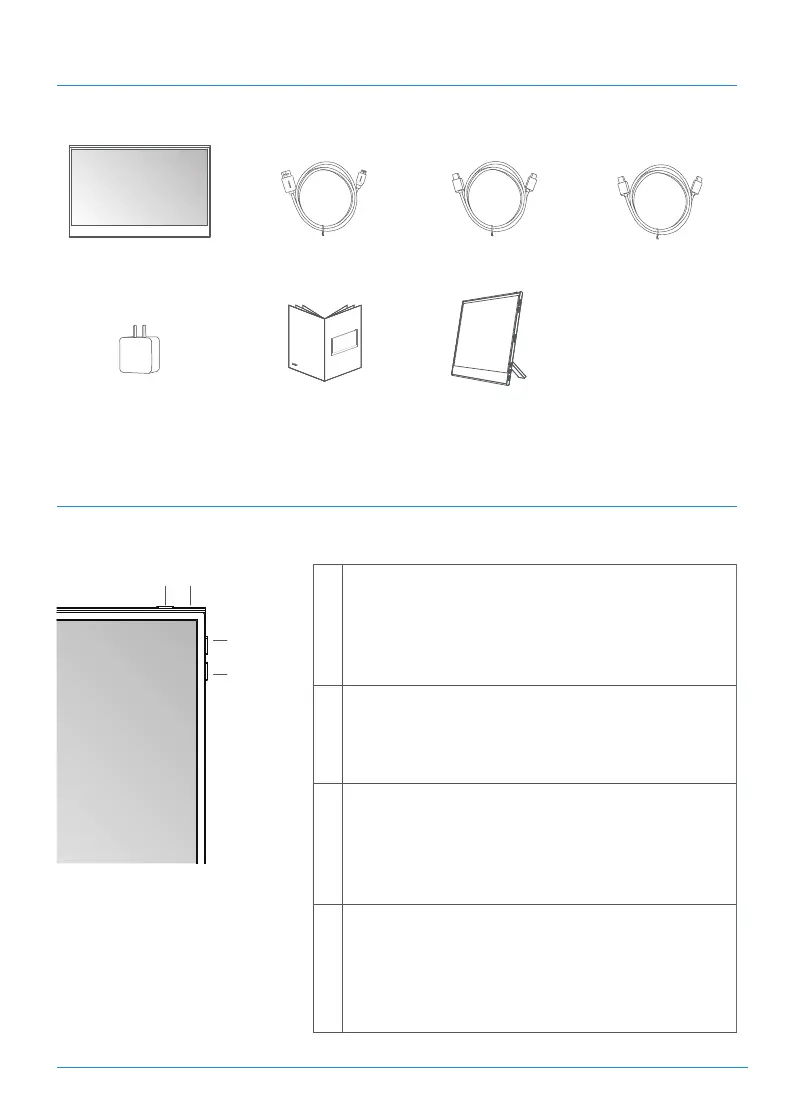4
Packaging List
Product Instruction
Key Instruction
Up key
Down key
Power Button LED Indicator
1
2
3
4
Power Button:
Long press (3s) the button to turn the monitor on / off.
Short press the button to open the OSD menu / enter
sub-menus.
Long press (1s) the button to return to previous menu.
LED Indicator:
Blue: Working
Orange: Standby mode (no signal detected)
Dark: Power off
Up key:
In the OSD menu: press the up-key to move left in the menu /
turn up the progress bar.
Without OSD menu: press the up-key to pop up the volume
shortcut, then press to increase volume.
Down key:
In the OSD menu: press the down-key to move right in the
menu / turn down the progress bar.
Without OSD menu: press the down-key to pop up the volume
shortcut, then press to decrease volume.
Magnetic leg
Monitor
Mini HDMI Cable USB-C data cable USB-C power cable
Charger Quick start guide