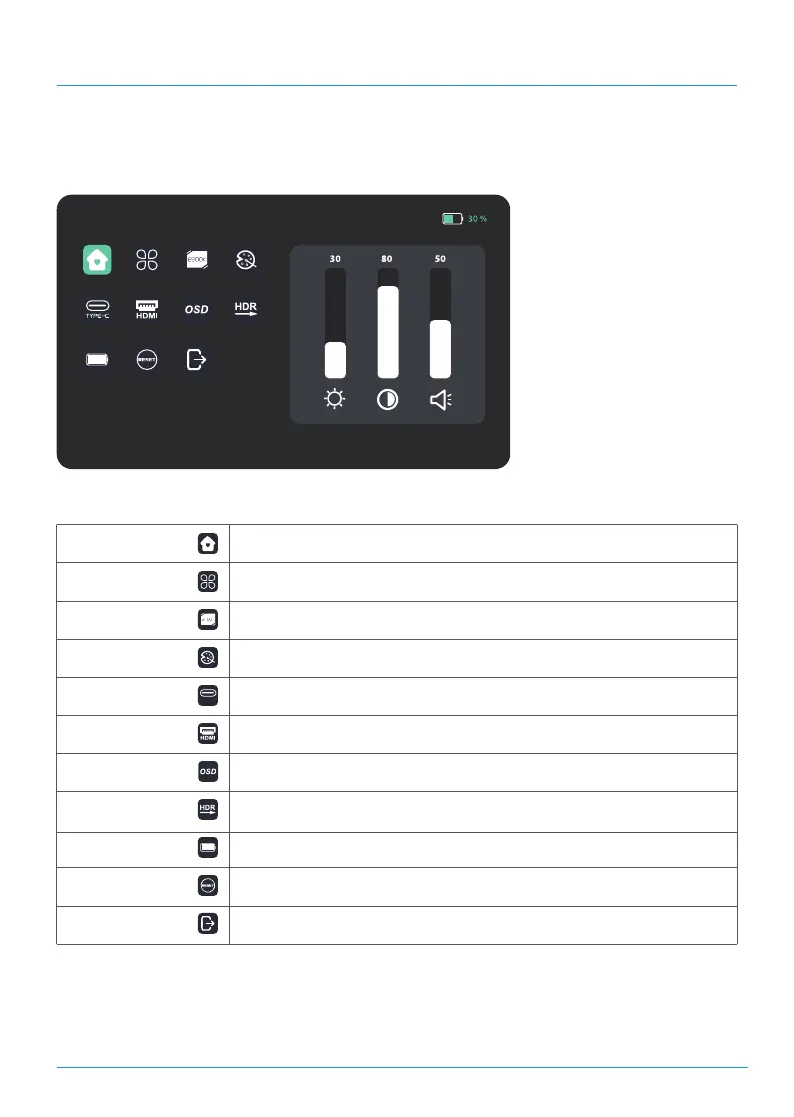6
Home Adjust Brightness,Contrast,Volume
Profiles 6 Profiles are available
Color temperature Under USER mode, the R G B can be adjusted
Color Adjust the chrominance color saturation sharpness
TYPE-C When selected, signal source is Type-C
HDMI When selected, signal source is HDMI
OSD
HDR Render When it is selected, the background color of HDR render icon turns blue and
HDR render function is enabled.
Reset When selected, restore factory settings
EXIT When clicked, OSD menu disappears
1920*1080@60Hz
TYPE-C
Short press the power button; Swipe down with 2 fingers on the right corner of monitor;
OSD(On-Screen Display) Menu
Battery Display
When selected, the monitor supplies power to external devices
Adjust the transparency of the OSD menu
